This software is a Windows-specific image viewer and editor that specializes in document imaging. It can handle multipage scanned images in TIFF or PDF formats and supports more than 30 file types. It also allows users to add and read Kodak Imaging annotations.
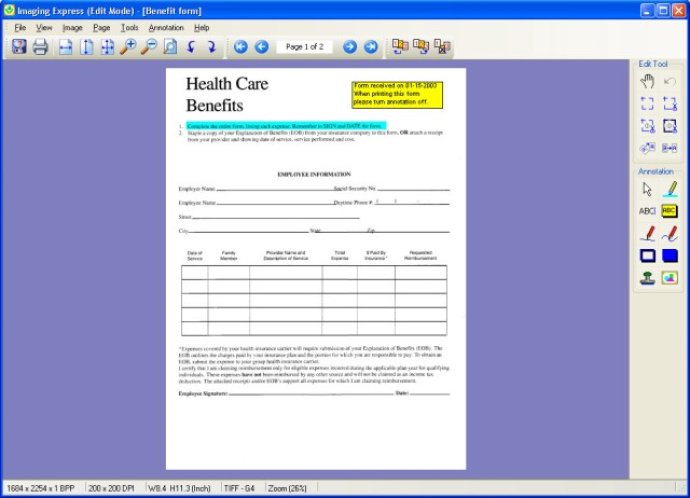
This software supports over 30+ image formats and allows you to read and save multipage scanned documents in TIFF or PDF. You can also convert image file formats to JPEG, TIFF, PDF, BMP, TGA and PCX/DCX. With Imaging Express, you can annotate your images with objects such as text, sticky note, line, shape, color highlight, and stamp. It also supports reading and saving Kodak Imaging compatible annotations.
One of the standout features of Imaging Express is its ability to work seamlessly with Twain compatible scanners. You can even create multipage TIFF or PDF files with a flatbed scanner, and individual pages can be re-arranged or deleted. This software is perfect for those who need to work with large volumes of scanned document images.
In addition, Imaging Express provides a range of versatile editing tools that are specifically designed for processing scanned documents. You can automatically remove black borders or cropping edge space, straighten scanned pages (deskew), or reduce noise spots (despeckle). These features make it easy to ensure that your scanned documents look professional and polished.
Finally, Imaging Express also comes with command-line options for launching as an image viewer or editor from other applications. This is a valuable feature for those who need to work with images in multiple software programs simultaneously.
Overall, Imaging Express is a powerful and versatile imaging solution for anyone who needs to work with scanned document images. With its wide range of features and intuitive interface, this software is definitely worth checking out.
Version 1.4.6: New interfaces and features