iMobileTool SMS Backup enables Windows Mobile Phone users to backup, view and manage their SMS messages on a computer. With the ability to restore messages from the backup .sms file, users can keep their SMS messages safe and secure.
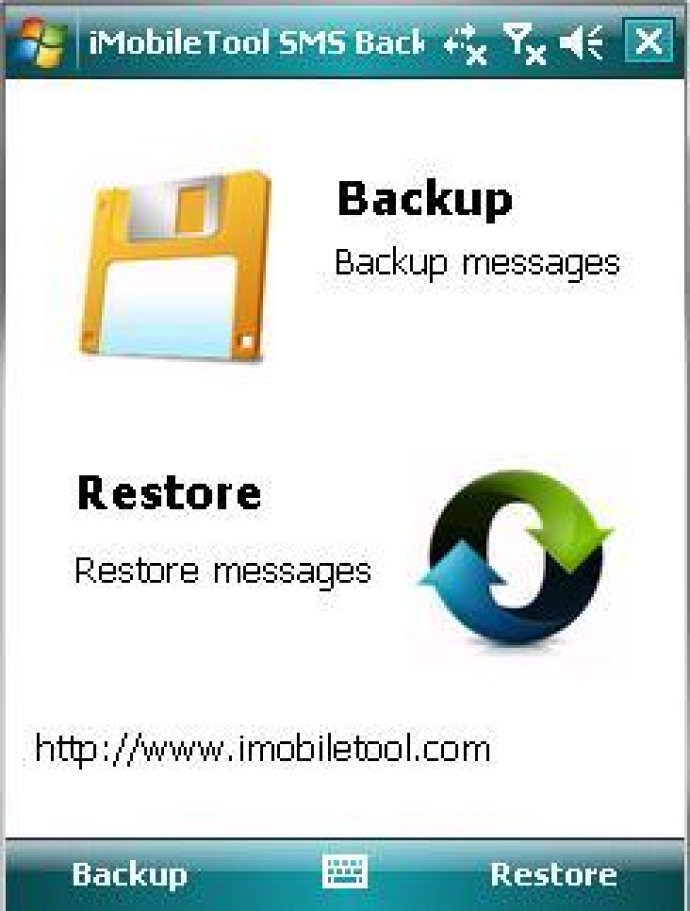
One of the key features of iMobileTool SMS Backup is its ability to save SMS messages as either a text file (.txt) or an SMS file (.sms or .usms). This gives you greater flexibility in managing your SMS messages, as you can view and edit them on your computer using the software's PC SMS Manager. You can even import your edited file back to your mobile phone using the restore function.
Another advantage of iMobileTool SMS Backup is its support for customized backup. You can choose which SMS folders to back up, including default folders like Inbox, Outbox, Drafts, Deleted, and Send, as well as custom folders. The software also supports unlimited SMS backup/restore and even lets you print SMS messages directly from your computer.
iMobileTool SMS Backup also offers multi-language support for SMS backup, including English, Arabic, French, German, Chinese, and more. This makes it a versatile tool for Windows Mobile Phone users all around the world to keep their SMS messages safe and accessible.
In addition, iMobileTool SMS Backup has a fast backup and restore speed, and it's easy to use, even for those who are not tech-savvy. With its intuitive interface and helpful features, you can back up and manage your SMS messages with ease.
Overall, iMobileTool SMS Backup is a highly recommended software for Windows Mobile Phone users who want a reliable and efficient backup solution for their SMS messages. With its flexible backup options, multi-language support, and easy-to-use interface, it's a must-have tool for anyone who values their SMS messages and wants to keep them safe.
Version 3.10: N/A
Version 2.10: N/A
Version 1.41: N/A