imyPass is an iOS password manager that simplifies password management by enabling users to view, share, export, and manage different passwords stored on their devices.
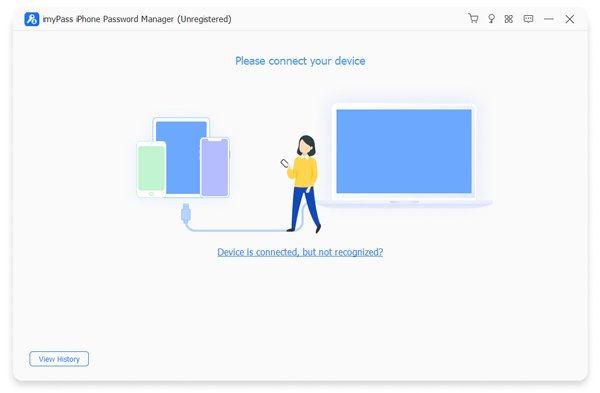
One of the key functions of imyPass iPhone Password Manager is its ability to view various types of passwords. This includes Wi-Fi accounts, web/app passwords, email accounts, credit card information, Apple ID, screen time password, and more. Everything is organized in one place, so you don't have to worry about forgetting any of them.
Another key function of this software is the ability to export all of your password information. This can be extremely useful for backing up your data or sharing it with others. With imyPass iPhone Password Manager, you can easily scan all of your passwords and then organize and export them to a .csv file with just a few clicks.
If you're worried about losing your passwords when switching to a new device, there's no need to worry. imyPass iPhone Password Manager keeps track of all scanning histories, so you can easily view previous scans and access any important information you may have forgotten.
Last but not least, imyPass iPhone Password Manager is easy and safe to use. The interface is user-friendly, making it simple to manage, view, export, and share your passwords with just one click. And, of course, all of your passwords are protected securely on your iPhone.
Overall, imyPass iPhone Password Manager is a great tool for anyone who needs help managing multiple passwords. With its key functions and user-friendly interface, it's definitely worth checking out!
Version 1.0.18: Fix some bugs and optimize the product.
Version 1.0.10: New release.