InnerSoft CAD is a productivity tool plug-in for AutoCAD, designed specifically for Civil and Survey, Counting, and Estimating. It allows construction project budgets to be created with measurements, exported to MS Excel, and imported from Excel.
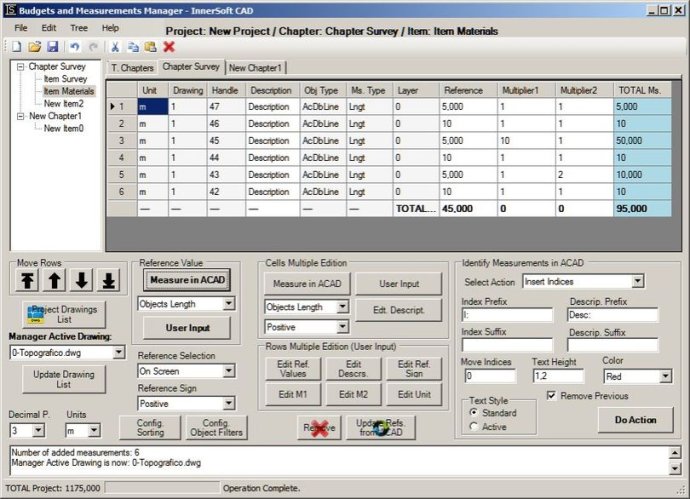
One of the standout features of InnerSoft CAD is its ability to export values of Area/Length properties or coordinates of various AutoCAD entities to an Excel Sheet. What's more, you can quickly import vertex coordinates for 2D and 3D polylines using one of the three different methods. Additionally, you can import point sets from Excel or text with insertion points for each one, thus simplifying your task to a great extent.
InnerSoft CAD enables you to extract block definitions of a drawing in individual AutoCAD files, each block in a separate file. It proves beneficial while working on big projects that require the use of blocks. With this plug-in, you can also sum the Area or Length property of multiple objects to obtain their precise measurement.
Sum accumulated distance of a user-defined path in the drawing, draw the longitudinal profile of a terrain or a set of surfaces, triangulate a set of points, or mesh a model surface. InnerSoft CAD makes it easier to take measurements on AutoCAD for your construction project budgets. You can create, open, or save different libraries containing a range of AutoCAD drawings, stored in different books.
Besides, this AutoCAD plug-in makes it possible to draw a polyline graph, a 2D & 3D convex hull, lines, planes, circles, and spheres by regression from a selection of points. With InnerSoft CAD, you can even draw clothoids, parabolas, circular transition curves, wholly transitional curves, clothoid transition curves, and parabolic vertical transitions.
In summary, InnerSoft CAD is a comprehensive AutoCAD plugin with numerous features, making it an excellent addition to your toolkit.
Version 4.0: New tool to draw a catenary in AutoCAD. Catenaries added to Geometric Tools.