Easily build a self-contained installer CD with automatic software installation capabilities. No internet connection required, just run the CD and let the software install on its own. Ideal for system administrators and IT professionals.
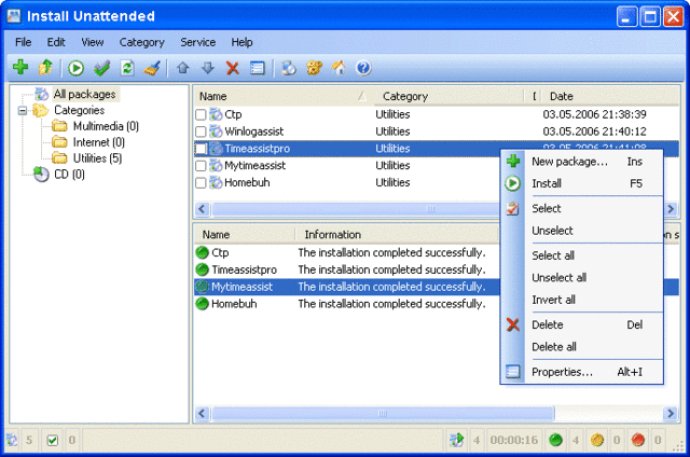
This tool can install all the required applications automatically, whether on your original computer or a new one, making it ideal for rebuilding systems quickly. Install Unattended uses its unique artificial intelligence to determine the configuration options and data files for each installed application on your computer, presenting them in a list.
It provides a snapshot feature that enables you to create a backup copy of an application along with its settings and preferences, making it easier to transfer or restore.
This automation software is top-notch, suitable for both business and home use, and enables you to create a stand-alone automatic software installation CD. With MultiSet software, you can create a universal disk for installing software on any computer using any media, such as CD, DVD, Flash, or Hard Drive.
Installing programs in any location and as many times as you want is now possible by simply inserting the disk into the CD-ROM, DVD-ROM, or Flash Drive, and MultiSet will undertake the complete installation procedure for you.
If you don't have time to learn how to write scripts for program installations or prefer a simple and convenient solution, Install Unattended Expert is the answer you've been looking for. It delivers the results immediately, saving you time and effort.
Version 4.6:
* automatic software indtaller
* save settings any program!
* unInstall Program
* the program kernel was improved
Version 3.0:
* the program is localized in Japanese
* the program is localized in Danish
* the main window new interface is designed like Office 2003
* if the executable file isn’t found an icon with the red disk appears in the packages list
* if the package is rewritten its description remains the same
* if the ‘Automatically move pointer to the default button in a dialog box’ system option is checked it will be disabled. After Install Unattended finishes the work the option value is restored
* now you can set the packages installation sequence. You can change it in the program settings
* program FAQ is updated
* bugs were fixed
* the program kernel was improved