Instant File Name Search is a free software tool for quick searches of files by name, part of the name, or wildcards on your PC or LAN. It is user-friendly and compatible with Windows, making file searches effortless.
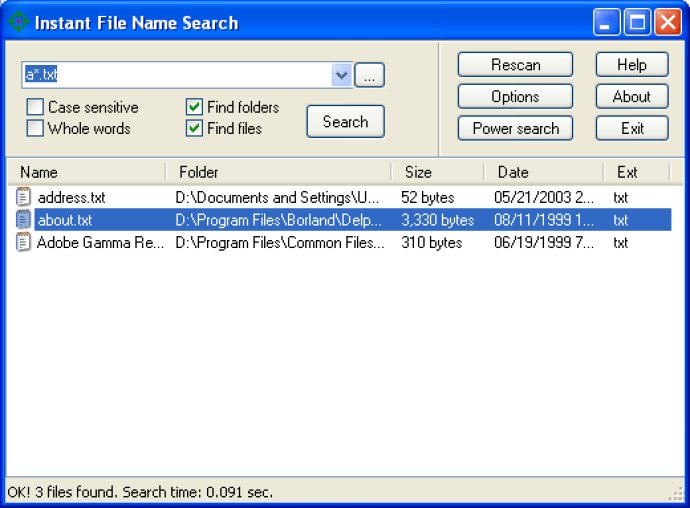
With Instant File Name Search, you'll be able to instantly locate any file or folder on your PC or local area network. Simply type in the name or partial name and wildcards (such as *.txt or pic??.png) to conduct your search. You can also empower your search by using AND, OR, and NOT operators for greater control.
One of the best features of Instant File Name Search is its ability to create separate search zones. You can create personalised search zones such as "My Computer", "Shared Docs", "DVD #1", etc. This makes it incredibly easy and fast to find what you're looking for.
Despite its many advanced features, Instant File Name Search remains simple to use with its familiar Explorer-like interface. Finally, there is no need to waste time endlessly searching for that one file. Use Instant File Name Search to improve your computer search experience for free.
Version 1.8:
1. New command line parameters: 'rescan' and 'exit'.
2. Removed inconvenient 'Exit' dialog.
3. Improved processing of incorrect folder names.
Version 1.6:
1. Support of Windows Vista.
2. New installer.
3. Many small improvements.
Version 1.4:
1. Improved database management.
2. Improved search speed.
3. Many small improvements.
Version 1.3:
1. Ability to analyse full file names (path + file name).
2. Many small improvements.
3. Fixed several minor bugs.