This software allows iPhone users to transfer WhatsApp messages and media files from one device to another. It also enables backing up and restoring WhatsApp data to a PC or an iPhone/iPad. The tool also lets users export WhatsApp chat history on the computer.
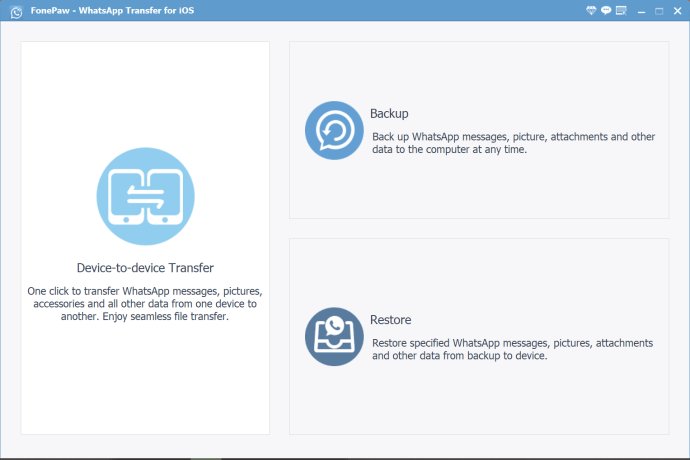
To get started, you'll simply need to identify your source phone and target phone, and then initiate the transfer process. It's important to note that once the transfer is completed, the original WhatsApp data on your target phone will be overwritten. Therefore, if you have any vital WhatsApp data on your target phone, be sure to back it up before initiating the transfer.
Once you've connected your iPhone or iPad to your PC, FonePaw iOS WhatsApp Transfer will quickly detect the WhatsApp app and information on your device. From there, you can easily make a backup of your WhatsApp chat history. Additionally, you have the option to back up your data using encryption to ensure that your information remains secure.
All in all, FonePaw iOS WhatsApp Transfer provides a reliable and user-friendly solution for transferring your WhatsApp data between devices. It's a great way to ensure that you don't lose any critical information when upgrading to a new iPhone or iPad.
Version 1.2.0: 1.Fixes some bugs.