This software is a versatile tool for backing up files and directories with the ability to configure and automate the process. It supports scripts and drag-and-drop functionality in Windows Explorer for easy use.
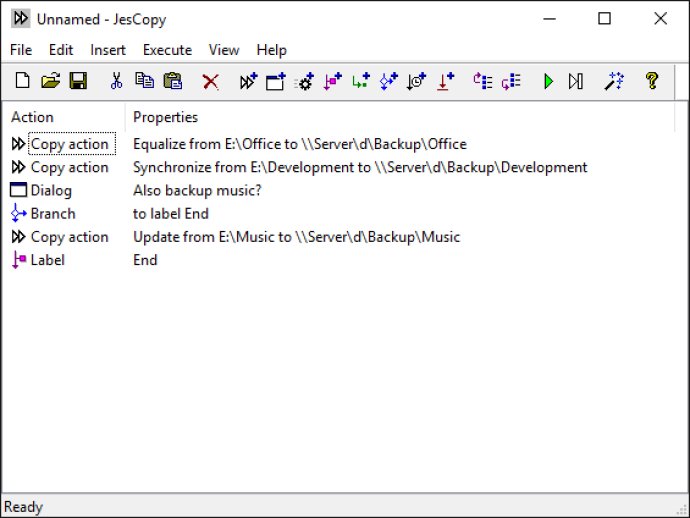
One of the most useful features of JesCopy is its ability to synchronize a folder and address a common Windows Explorer problem: when a network error occurs, the file transfer aborts completely. With JesCopy, you can successfully synchronize folders without this problem.
JesCopy is easy to use, even for those without much technical knowledge, but it's also incredibly powerful. It can update a folder from another one or in both directions, with or without subdirectories, file filters, and attributes. You can also create a copy of the directory structure, show prompt dialogs, and write batch files for backups. The program can also execute external programs and branch on their success.
One of the best examples of JesCopy's usefulness is being able to continue a 2 GB network transfer after 1.5 GB without needing to start from the beginning. Even if the 1.5 GB were not copied with JesCopy, the program can still pick up where it left off.
JesCopy has recently made some new updates. With Explorer Integration, the program's most important options appear when using the right mouse button drag-and-drop in the Explorer. With the Preview Dialog, you can see all operations before executing them, and you have the option to change these operations.
Overall, JesCopy is an efficient and dependable program that can simplify and optimize your file management tasks on Windows systems. It's a must-have for users who handle a lot of data across various devices, and it's worth checking out for anyone looking for a comprehensive backup solution.
Version 3.9.2: Usability improvements, remaining time