JRFileViewer is an ActiveX control enabling developers to effortlessly add file and drive listings to applications with minimal code. It exhibits all Shell Namespace folders and files, replicating Explorer functionality.
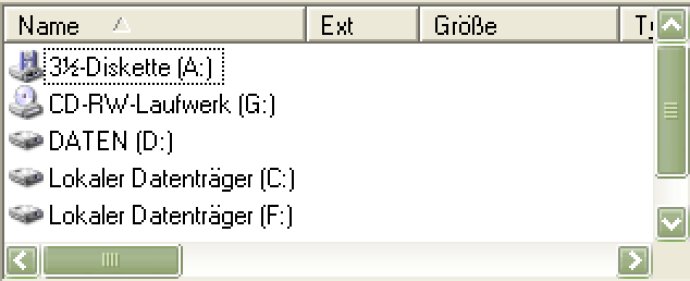
One of the best features of JRFileViewer is that it displays all the files and folders of the Shell's Namespace in a list, just like Windows Explorer. This makes it easy for users to navigate and locate specific files or folders easily.
The software tool also works with any development language that enables you to drop an ActiveX control on the window. This makes it very versatile and usable in different environments.
Other features of JRFileViewer include a Windows Explorer style file viewer with full icon support, auto-update, virtual folders, history function, and multi-column sort function. You can also perform full selected files support, including copy, cut, paste, paste as a link, rename, and more.
The software control also comes with a powerful FileObject, which allows you to copy, delete, move, print, open, edit, and perform many other functions with any file. In addition, it comes with detailed demonstration projects in VB6.
The distribution includes several files, including a Readme.txt file, the JRFileViewer.ocx ActiveX Control, and the JRFileViewer.chm Help File. Additionally, it has a DemoVb6 project with Source Code, which is very useful for developers looking to learn how to use this software tool.
In conclusion, if you are looking for a reliable solution for adding a file and drive list to your applications, then JRFileViewer is a must-try. Its numerous features and easy-to-use interface make it an excellent tool for developers of different levels of experience.
Version 1.2: N/A