This software allows users to balance and reconcile accounts, import online banking transactions, create and edit check templates, manage recurring transactions, generate reports, and support multiple accounts with sorting and filtering capabilities. Additionally, it offers backup and restore tools.
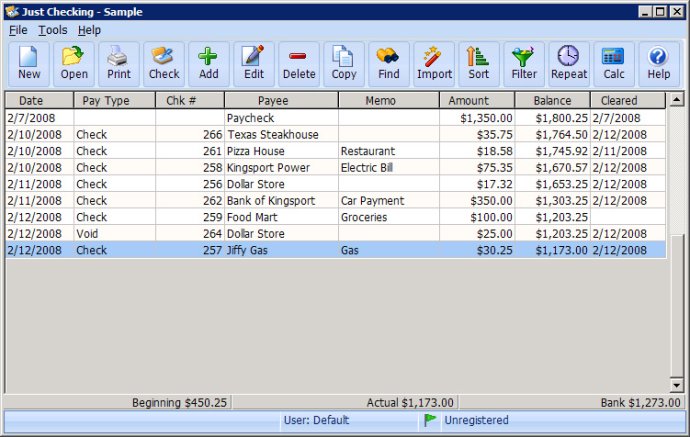
One of the standout features of BalanceMaster is its check template editor, which allows users to create and edit custom check templates that can be used for recurring transactions. The software also includes a reoccurring transactions manager, multiple account support, and multiple field sorting and filtering options.
In terms of reporting, BalanceMaster offers a range of options to help users keep track of their finances. The software includes tools to track cleared and uncleared transactions, bank and actual balances, payee, memo, and pay type databases, and more. Users can also generate due transaction reminders and find individual transactions quickly and easily.
Additional features of BalanceMaster include password protection for security, support for multiple users, customizable colors for income and expenses, voided transaction support, the ability to change font settings, and an automatic check number generator. Additionally, the software includes backup and restore tools, a help file, and video tutorials to help users get started.
Registered users of BalanceMaster receive free updates and upgrades, and support is available via email. The software also includes a built-in check for updates feature, and a free demo is available for users who want to try it out before making a purchase. Overall, BalanceMaster is a comprehensive personal finance software that offers a wealth of features for users looking to streamline their financial management tasks.
Version 4.0.1.6:
Fixed problem with Duplicate Key error #9729
Added option to export to Just Checking 2.x for Windows