This software is a backup program ideal for disaster recovery. If your disk or partition is no longer accessible, and you had previously created an image file, you can easily restore the whole disk or partition using the image file.
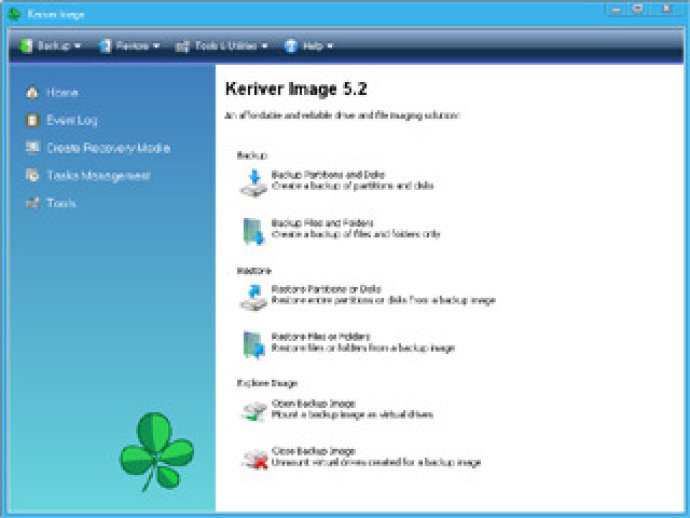
Keriver Image is both simple and efficient when it comes to disaster recovery. If your disk or partition becomes damaged, you can restore the entire disk or any backed up partition with the help of the previously created image file. Even if the disk is no longer accessible due to file system corruption or an operating system error, this software has got your back.
The software offers an additional useful feature- file recovery. If you lose a file that was not backed up earlier, you can make use of Keriver Image Explorer and extract that single file from within the image file. Hence, Keriver Image is not just a simple backup program but also helps with speedy file recovery.
Keriver Image is great for copying a computer's operating system, programs, and data files to either another computer or a new hard disk. While restoring a whole disk from an image file to a new hard disk, you can use Keriver Image to move or resize the target partition's location or size. Therefore, this software comes in handy when it comes to migrating to a new device, making the process hassle-free.
Keriver Image has several features that make it stand out in the market of cloning and imaging utilities; it supports back-ups for Windows 2000/ XP/ 2003/ Vista (32/64 bits)/Win7 (32/64 bits) and backups in Windows or from Keriver Image recovery media. The software provides the ability to back up the entire contents of hard disks or partitions and also supports the backup of individual files and folders. It also provides support on different user-defined compression levels. Lastly, it avoids backing up page files and hibernation files, which helps in decreasing the time taken for backup.
In conclusion, Keriver Image is an ideal software for securely backing up and cloning your hard drive. It is a must-have utility for anyone whose personal or professional data is critical to them as it ensures complete protection and swift recovery of your data in case of any mishap.
Version 5.2: 1. Ability to install the recovery console program on disk, so you can restore without creating a bootable recovery CD or USB Flash drive.
Version 5.1: A bug is fixed when creating a bootable USB flash drive.
Version 3.0: Differential Backup and Incremental Backup are currently available which require less disk space
Version 2.0.1: Improvements to Recovery Media Builder. One bug have been fixed which may cause the burn to fail.
Version 1.1: N/A