This software allows users to remap their keyboard and mouse buttons to perform various actions such as opening files, starting programs, managing windows and controlling power. It supports regular, long and sequential key presses and can even display pop-up menus and paste text.
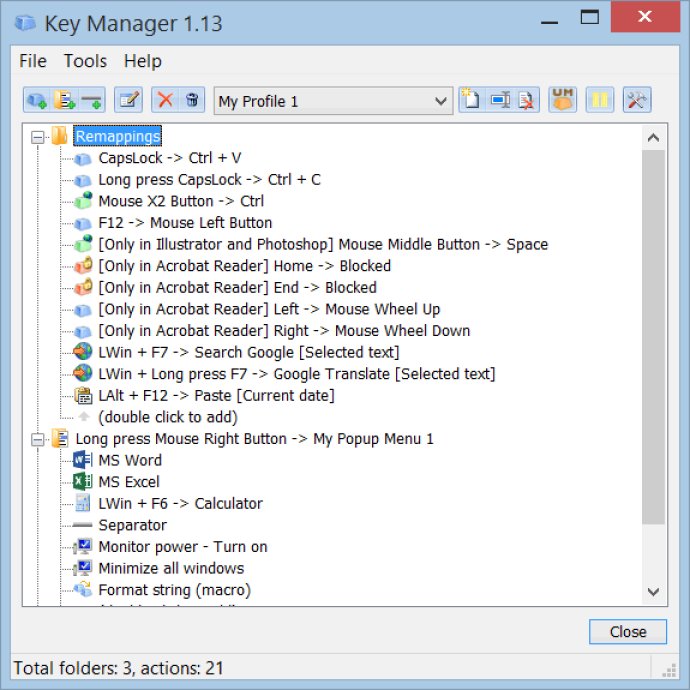
Apart from its customizable interface, Key Manager also features powerful key and mouse button redefinition and blocking tools. Users have the option to restrict key redefinition and the execution of assigned actions to specific applications and/or windows. This means you can customize your keyboard and mouse to work exactly how you want them to.
Key Manager allows you to assign various actions to regular, sequential, and long key presses, mouse button presses, mouse wheel rotation, combinations with modifiers, and popup menu items. Actions that can be assigned include showing a popup menu with a list of user-defined actions, pasting user-defined text to any application, pressing and blocking keys, key combinations, press mouse buttons, emulating mouse wheel rotation, launching any application or opening a file or a folder, opening a specific webpage, instantly creating an email, performing actions on all windows or active ones only, managing your computer's power, monitor's power, sound settings, adjusting volume, starting the screensaver, and much more.
With Key Manager, virtually any key or mouse button can be turned into a user-defined modifier. This allows you to use it in combination with other keys, mouse buttons, and modifiers (similar to Alt and Ctrl). With its flexibility and customization features, Key Manager is a game-changer for anyone looking to improve productivity and streamline their workflow.
Version 1.13: New release