Keyboard Express is a software that can help automate repetitive tasks by recording or developing macros, thus reducing errors. With increased productivity, the software pays for itself within a few hours of use.
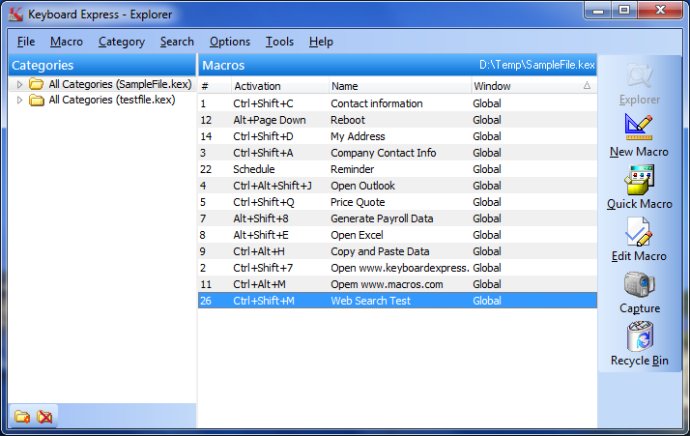
With a provision of creating multiple macros, your productivity is bound to skyrocket. The utility offers over 800 hotkeys to initiate your macros. You can activate your macro through the shortkey activation method by typing a letter sequence of 2-32 characters. With scheduling options, you can run a macro at practically any time or interval required. You can schedule them to work while you are out running an errand, or even while sleeping for efficient utilization of your time.
By using macros, you can also insert text or international characters or write answers to the most frequently asked questions to avoid retyping responses. You can create boilerplate text, making the job of typing repetitive email or price quote responses simpler. In addition, you can perform various other tasks such as copying and pasting data from one application to another, launching programs, creating reminders, opening web pages, and more.
The Quick Macros feature aids in automating standard Windows functionality within seconds. You can create macros to shut down or reboot your computer, open Control Panel applets, or other Windows folders such as Startup, Printer, or My Computer folders. The utility even extends its functionality to perform web searches, minimize or restore all open windows, and more.
In conclusion, Keyboard Express is one of the most powerful keyboard macro utilities available. It provides a smart way to reduce manual errors and save time by automating repetitive tasks seamlessly. Try it out for yourself to see how much time you can save.
Version 4.4.0.1:
Updated with many new enhancements and bug fixes.
Typing text is now more reliable.
Improved Advanced Installation options.
Enhanced the Alt-Key Sequence feature.
Fixed a problem where extra blank lines were added when a macro contained certain keys was edited.
Version 4.0.0.1: This major update includes the ability to load multiple macro files at the same time, shortkey macro activations, quick macros and more!
Version 3.4: Minor updates. Improved compatibility with Windows 7.
Version 3.3b: Major changes, new look and feel
Version 3.3: Major changes, new look and feel
Version 3.1: Major changes, new look and feel