Keyboard LED Control software allows users to control the Numlock, Caps Lock, and Scroll Lock indicator lights on their keyboard, with options to set them as always on, always off, or to flash. It simplifies managing keyboard settings while preventing confusion about the status of the functions.
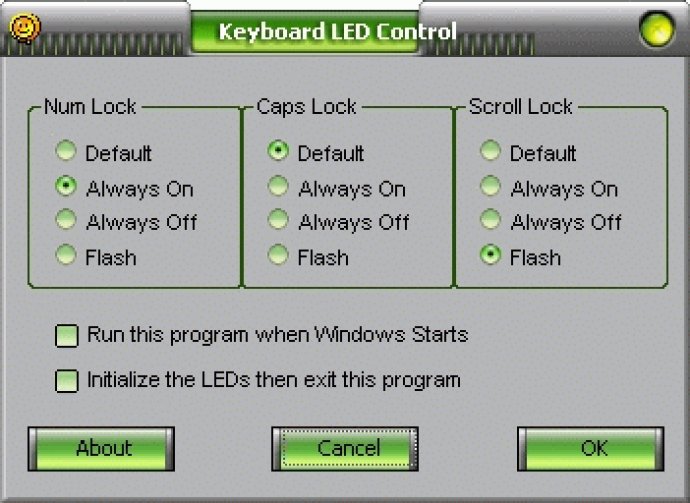
Keyboard LED Control is particularly useful for those who find the standard flashing behavior of the keyboard LED indicators distracting, as it lets you have complete control over whether and when they flash. You can set the LED indicators to a consistent state, or create custom patterns that suit your needs.
Designed for Windows XP, Windows 2000, Windows NT, and Windows 9x, Keyboard LED Control is also simple to install and operate. With an intuitive interface that requires no prior technical knowledge or expertise, users can start customizing their keyboard LED indicators right away.
Overall, Keyboard LED Control is a user-friendly and practical tool for anyone who wants to have more control over the behavior of their keyboard LED indicators. Whether you are looking to reduce distractions, create custom patterns, or simply have more control over your device, this software is definitely worth trying out.
Version 1.09: N/A