Use Quick Text Paste to assign over 350 keyboard hotkeys or key combinations for automatic pasting of text. Simply press the assigned hotkey to paste text into any window text box or document. Compatible with function keys, letters, and numbers, with Shift, Ctrl, and/or Alt.
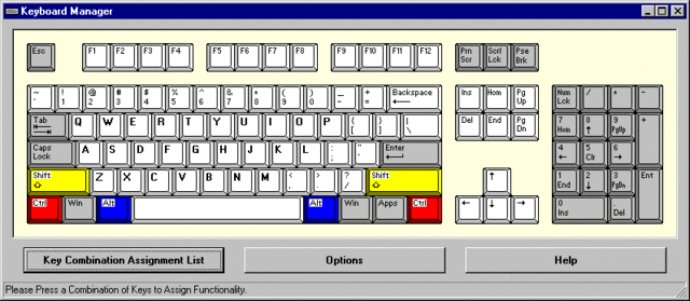
Keyboard Manager features a keyboard window that contains a standard keyboard layout. Here, you can easily select key combinations for text assignment creation and editing. Additionally, there is an assignment list window for quick reference to existing combination text assignments.
The hotkeys or key combinations consist of a primary key and, optionally, one or two companion keys. The primary keys include function keys (F1 through F12), letter keys, number keys, space key, punctuation keys, directional or navigational keys, and editing keys. The companion keys are Shift, Ctrl, and Alt keys. Examples of key combinations include F9, Alt + Q, and Shift + Ctrl + Backspace.
Keyboard Manager offers two formats for representing key combinations: graphical and text. The software comes in two versions: the Standard version for individual users and the Network version for multiple users to share the same key combination text assignments.
In conclusion, Keyboard Manager Standard is a handy software that provides power and convenience by allowing you to assign text to keyboard hotkeys for fast and effortless pasting. The software is exceptionally user-friendly, and it offers efficient and intuitive functions to save time and streamline your tasks.
Version 2.18: N/A