This software enables users to convert image files to different formats, adjust image size, and add watermarks. It also supports batch conversion and offers a user-friendly interface. With the added feature of selecting an image as a watermark, it simplifies image processing tasks.
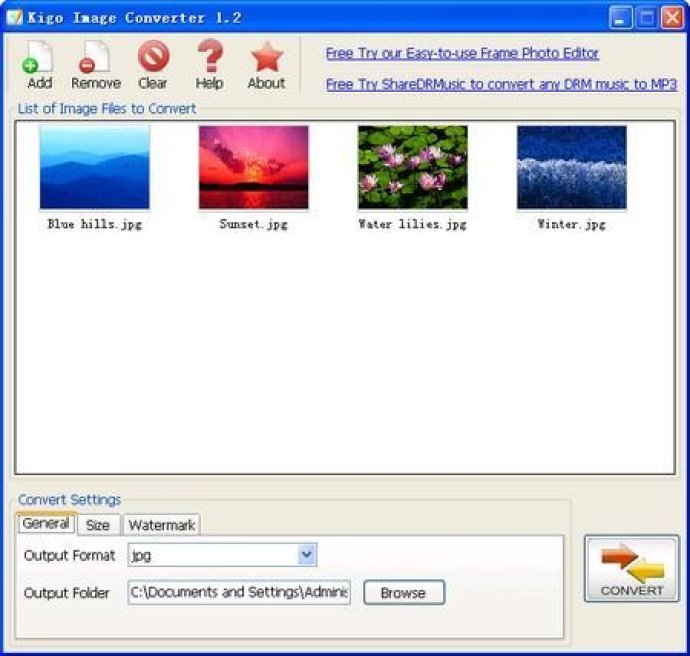
One of the most impressive features of Kigo Image Converter is its support for batch converting. This means you can easily select multiple files and have them all converted at once, saving you time and hassle. Plus, the program is incredibly easy to use. All you have to do is launch the software, add your files, specify your desired settings, and hit the "convert" button.
With Kigo Image Converter, you have complete control over your image conversion process. Choose from a variety of supported file formats and adjust your settings as needed to achieve the desired results. You can even select an image to use as a watermark for added protection or branding purposes.
In conclusion, if you require a reliable and efficient image converter, Kigo Image Converter delivers everything you need and more. With its intuitive interface and robust feature set, you'll be able to transform your images quickly and easily, all while achieving the highest quality results.
Version 2.1.1: Add png output format.
Version 2.0: select an image as watermark