This software allows users to easily generate thumbnails through a user-friendly graphical interface.
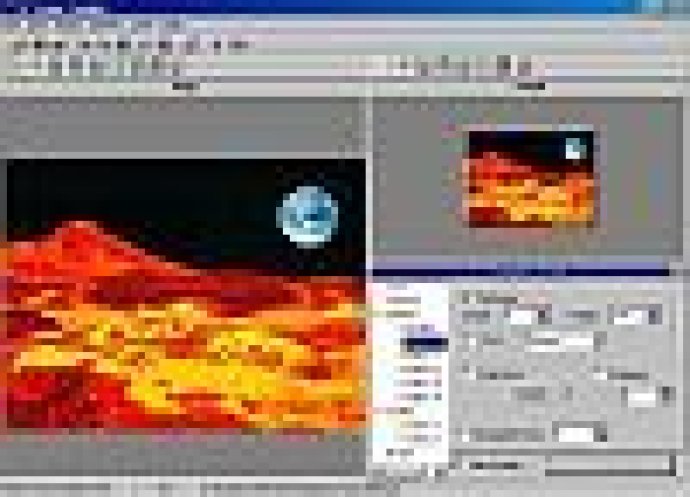
One of the most significant strengths of RC Image Sampler is its ability to output web-friendly images in JPEG, PNG, and BMP formats, which are essential for online use. Additionally, the program accepts images from multiple folders, giving you the convenience of processing as many images as you require. The output images and thumbnails can be conveniently copied to a user-selected folder for easy uploading, saving you a lot of time and effort.
The software comes with a rich set of features that make it easy for you to perform your tasks. These features include a built-in image viewer, single image or batch processing options, drag & drop functionality, copy & paste shortcuts, screen capture, wallpaper, and saving and restoring sampling styles and batch process settings. Other features include auto-numbering, command-line parameters, a comprehensive help file, and a variety of samples.
RC Image Sampler's controls are user-friendly, giving you complete control over your images' size, canvas, rotation, filters, contrast, brightness, saturation, solarize, posterize, invert, emboss, gray scale, color filters, sharpen, soften, blur, anti-alias, edge, and more. Furthermore, the software's effects, which include 3D button, masks, noise, spray, mosaic, wave, ripple, twist, and more, allow you to add creative flair to your images.
In conclusion, RC Image Sampler is an excellent software choice for anyone in need of robust and comprehensive image processing capabilities. Its broad range of features and support for multiple image formats, coupled with its user-friendly controls and effects, make it an indispensable tool for anyone handling large amounts of images.
Version 1.0: N/A