Manage your tasks with ease using our free software. Organize tasks by project, set sub-tasks, and reminders. Available on Windows, Android, Mac, iPhone, and iPad. Stay productive by creating task lists for daily, weekly, monthly, and yearly workloads.
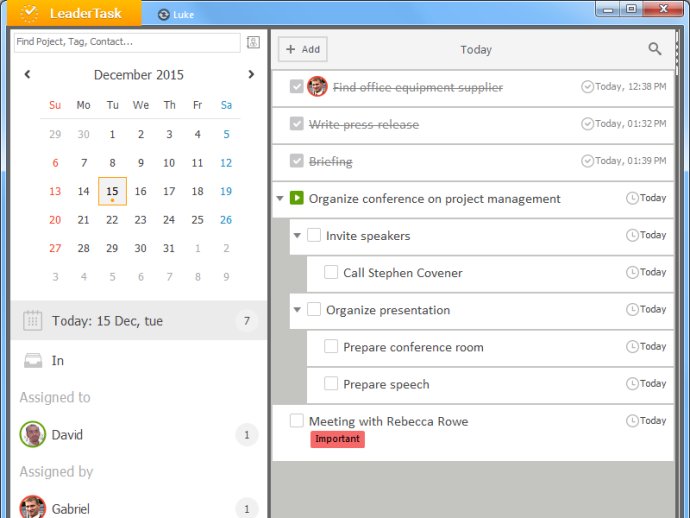
The software's free account offers unlimited creation of tasks and sub-tasks, no time limits, and access to the latest version of the program. Premium account users have access to even more features, including storing tasks in the cloud, accessing tasks from any device, assigning tasks to friends and colleagues, discussing tasks in a built-in chat, and giving access to personal projects.
In addition to the above features, premium account users can create more than 25 projects, print task lists and daily timetables, optimize their database, edit contacts, use filters to organize tasks, attach files to tasks, create repeated tasks, arrange tasks in order, export projects and convert emails into tasks.
Overall, LeaderTask is a powerful task management software that makes it easy to stay organized and efficient. Its range of features, easy-to-use interface, and availability across multiple devices make it an excellent choice for anyone looking for a comprehensive task management tool.
Version 11.0: Revolutionary new interface. Instant automatic synchronization of tasks with cloud. New feature: tags. 150+ improvements.
Version 10.0.2: LeaderTask became free!
Version 8.4: Added: Synchronization of contacts and contact groups; It is now possible to give an access to a group of contacts; Synchronization of the staff list; Synchronization of filters; Preview for animated GIF images; global search by the 'F3' button searches by file names.
Version 7.3.3:
Added: web-synchronization of tasks,
Added: Native image viewer,
Added: Displaying settings for chat window,
Added: splash window for long lasting operations,
Added: Chinese Simplified and Chinese Traditional interface localizations,
Added: Printing of all task properties.
Version 6.9.7:
added a new Contacts bar
added dispatcher connection to send / receive emails
improved mail client
fixed for more than 10 minor bugs.
Version 6.9.6:
Create a task from a letter
Link letters with the address book
The ability to insert a table in a note
Arbitrary number of mailboxes
In the calendar button to roll the region, "All Day"
Version 6.9.0.4:
+ Updated protection system
+ Confirm delete an attachment to note
+ PDA-version synchronization
+ Ability to use Lotus Note - type links
Version 6.8.9.6:
+ Ability to create task by drag-n-drop simple text into LeaderTask
+ Ability to hide calendars in the Planning section
+ The F3 search became better (using 2-3 words (separated by blanks) combination)
+ Automatic update check
+ Ability to go to the overdue tasks throught the tray context menu
Version 6.8.9.4:
+ Ability to create plugins
+ Ability to attach many files by pressing "Attach file" button
+ 24-hour time format
+ Ability to select time with mouse in the Term window
+ Calendar task context menu was extended
Version 6.87:
+ Added the section "Planning"
+ Improved filtering
+ Added category Inbox
+ Ability to load skins of styles
+ Improved work deadlines.