LingvoSoft Talking Dictionary English Portuguese for Palm has a large database of 400,000 words, translates in both directions and instantly provides back translations. Features include Quick Search and Vector Ultima spell-checker for efficient searching.
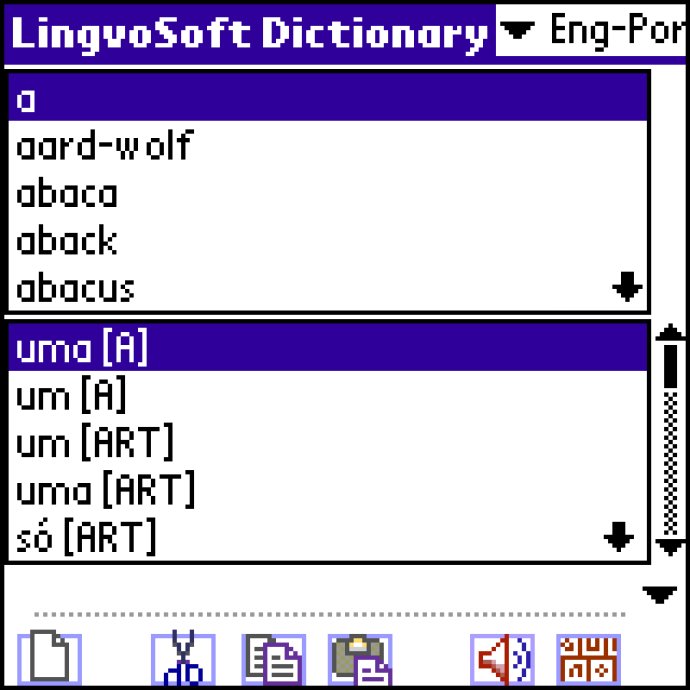
This new talking dictionary is not only feature-packed, but it also a comprehensive language resource that showcases a searchable database of 400,000 words and phrases. Moreover, every entry includes part of speech information and several translation options for all polysemantic words. The Talking Dictionary for Palm OS combines both ease of use and flexibility for its users.
Some of the unique features of the software are the advanced English speech synthesis, MorphoFinder function for locating source words, the Spell-checker Vector Ultima, and High-Resolution support. The MorphoFinder function helps you find source words for English past participles, gerunds, plural forms, and adjective forms, while the Spell-checker Vector Ultima allows you to enter words as you hear them and choose a spelling option from the list of suggestions.
Apart from these unique features, the software also includes standard features like Overview of all dictionary entries in the Main list, Overview of all possible translations of the selected word in the Translations' List, Quick back translation for proof of correct understanding, Quick search function for easy word-finding, and Switching between languages instantly.
Overall, LingvoSoft Talking Dictionary English Portuguese for Palm OS with 400,000 words is an outstanding software, which is packed with excellent features, ease of use, and flexibility. It is the perfect tool for those who want to improve their language skills and become more proficient in both written and spoken English.
Version 3.2.90:
Compatibility list extended (Tungsten T5)
Spellcheck function interface improved
Dictionary keyboard improved
Fonts improved
Windows Installation Wizard is significantly modified and improved
Direction of translation is kept the same when you close and reopen the dictionary