Lomsel EasyINI is a versatile INI editor that offers multi-file editing capabilities, allowing users to modify one or multiple INI files simultaneously. The software also provides various file filter options for searching and modifying INI file sections quickly.
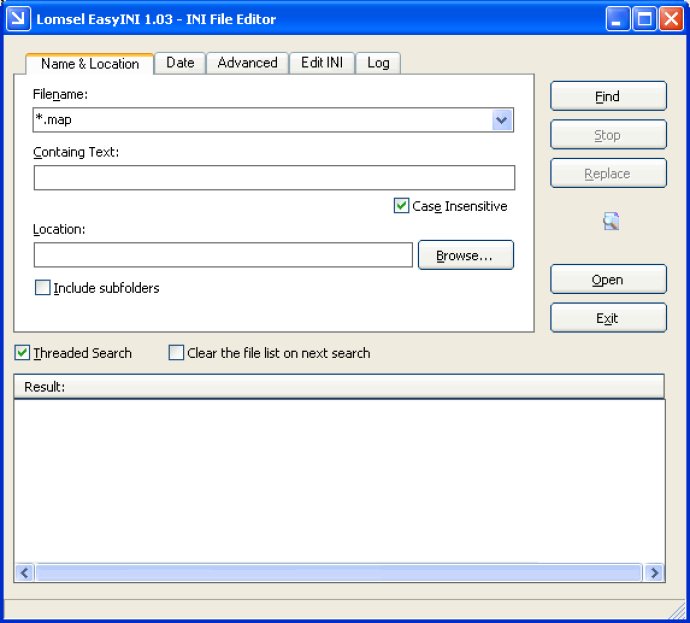
Finding the INI files you want to work on is straightforward. Just head to the "Name & Location," "Date," or "Advanced" tabs and click on "Find." You can add a filename to a list by typing it into the "Filename" box on the "Name & Location" tab and hitting Enter. To remove any item from the list, right-click on it and choose "Delete" from the context menu.
Once you have your files, navigate to the "Edit INI" tab, where you can add a section name, key, and a new value. Remember to avoid using square brackets ([]), as they indicate the start and end of a section. After entering the required information, click on the "Replace" button. This will change the values of all files in the result list.
If you want to edit the values of one specific file, click on "Open" and select your desired INI file. Keep in mind that only the files in the result list will be edited, and you don't need to select them individually.
To customize your file list, you can right-click on it and use the context menu. The program will keep track of all changes made and generate a report, which you can view in the "Log" tab. Overall, Lomsel EasyINI is an efficient and user-friendly INI editor that makes editing multiple INI files a breeze.
Version 1.03: N/A