LoneColor software allows users to customize their desktop wallpaper with any solid color or auto-generate a random color wallpaper. Its small size and minimalist design allow for easy use from the desktop.
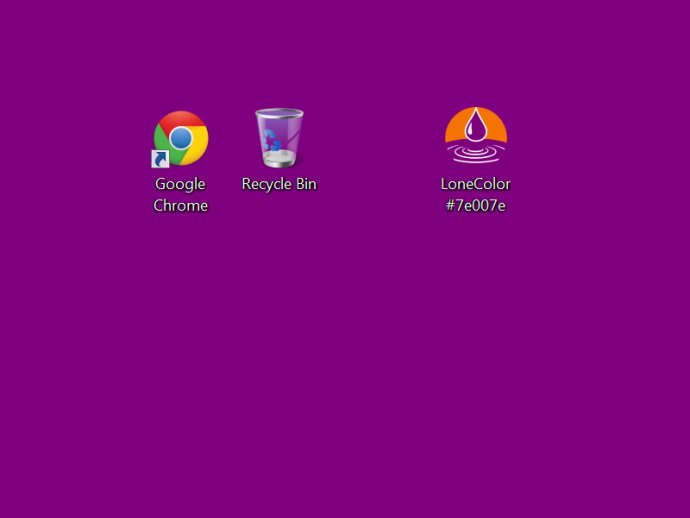
One of the best things about LoneColor is how straightforward it is to use. All you need to do is drop the application or its shortcut on your desktop and double-click it. Voila! A new color wallpaper appears instantly. Plus, if you want to add your color to the mix, you can copy any code from any source and click LoneColor. This instantly fills your entire screen with your chosen color.
Not only are solid color wallpapers a refreshing change from traditional photo wallpapers, but they also free up memory, which can help your computer run faster. LoneColor is designed to be minimal and therefore does not have a graphical user interface. Instead, it relies on inserting a color code into the application's name. Using color names, RGB triplets, and web color codes is as easy as using command line parameters.
Moreover, LoneColor makes it just as easy to return to your original wallpaper. Simply rename 'LoneColor' to 'LoneColor C' or create a 'LoneColor C' shortcut, run it, and it automatically opens the desktop background control panel to undo any changes.
LoneColor has been extensively tested on Windows 10, 8.1, 7, and even Windows XP! On Windows 8.1, the color wallpaper set by LoneColor can also be used as the background for the modern start screen. For Windows Starter Editions, LoneColor can be a helpful answer for those who cannot otherwise change their desktop wallpaper.
Finally, LoneColor even has a zero interface edition for Android smartphones and tablets.
Overall, LoneColor is a simple but powerful tool for those who want to add a little bit of personal flair to their desktop without slowing their computer down.
Version 3.0:
- The new Copy/Click feature: copy any color code from any site, community, online tool or software program, and click LoneColor to see it instantly fill your screen.
- Improved support for Windows 8, 8.1 and Windows 10 Technical Preview.
- A brand new icon.
- An Android version.