Long Path Tool is a free software utility that allows users to handle and manipulate files and folders with very long paths that exceed the limitation of Windows API. It can copy, move, rename, or delete files with paths up to 32, 767 characters.
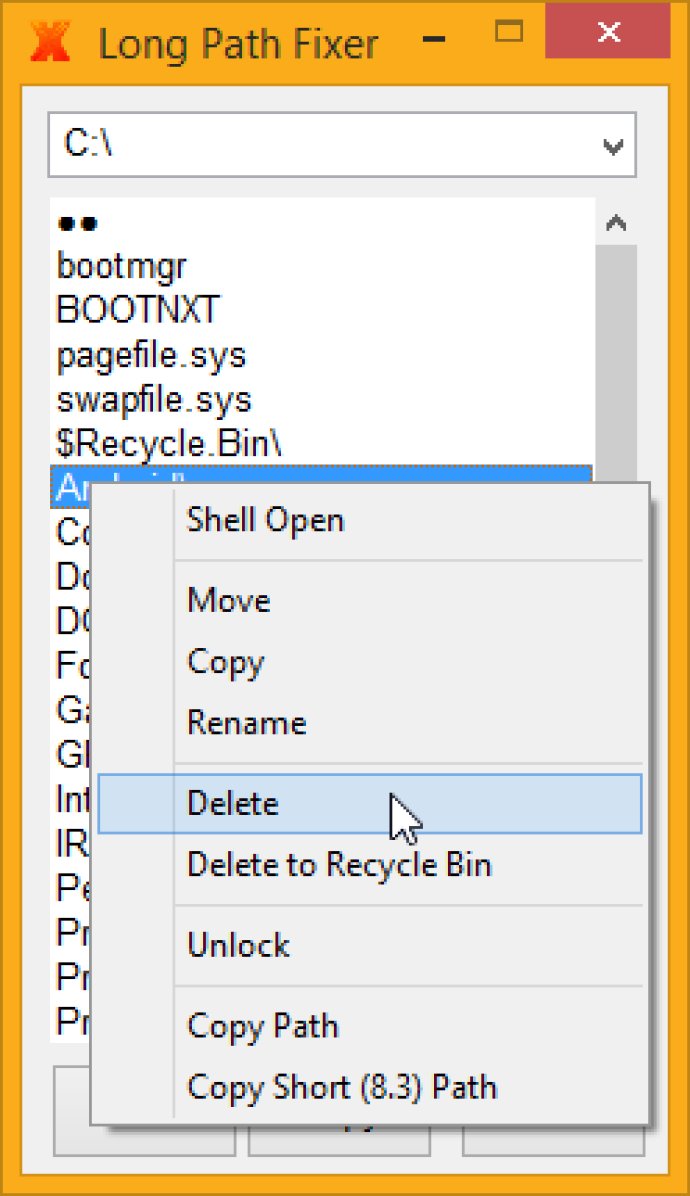
The user interface of Long Path Fixer is straightforward and user-friendly. A clear list of files and folders in the current directory is presented, and you can drag-and-drop files or folders directly onto the software. It navigates to the path you dropped.
Once you are at the path, Long Path Fixer allows you to move, copy, delete, or rename files and folders with ease. The appropriate button or menu item makes the process simple.
The software has a drop-down menu with all your available drives listed, making it easier to navigate from there. Additionally, you can use the up/down arrow keys to switch drives. However, it's usually easier to drag-and-drop items directly from Explorer.
Another remarkable feature is integration with Windows Explorer context menus. An option to enable this is available from Long Path Fixer's System Tray menu. This allows you to right-click files and folders in Explorer and send them straight to Long Path Fixer, which launches with your selected folder in view. You can also keep a shortcut in your SendTo menu or drag and drop items directly onto the software.
If you launch Long Path Fixer with no path on the command line, the software remembers the previous folder you used and starts there. Similarly, it also remembers the last destination folder you chose to copy/move an item to, which will be the default location for the next time around.
In conclusion, Long Path Fixer saves you valuable time by providing a simple solution for handling files or folders with very long paths. It's a free and an excellent tool to have for anyone working with extremely lengthy file/folder paths regularly.
Version 0.9: File renaming. Delete to recycle bin. Hotkeys for delete and rename. Improved help. User can disable delete confirmations. Expanded context menu and System Tray Menu.