ImagePlus is a straightforward image manipulation software that operates from the Windows context menu without any background process. It doesn't require opening any application and offers powerful image editing tools.
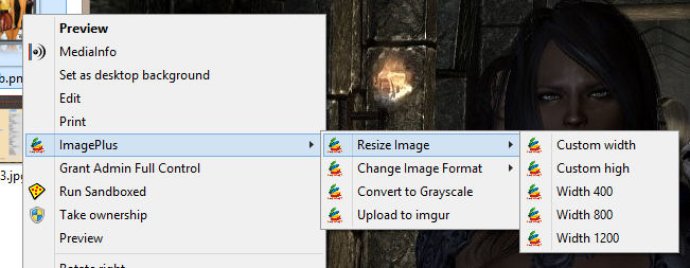
ImagePlus is a powerful, yet simple tool that allows you to manipulate images without opening any additional applications. It operates through the use of the windows context menu and does not require any background processes to run.
This program is packed with a variety of features to make the image editing process fast and easy. You can resize images to any given width or height, change the image format to any other format of your choice, create a grayscale image, and even upload the image to imgur. And the best part? ImagePlus is completely free with no catch, no nag screen, or crippled functions.
As for system requirements, ImagePlus requires .Net framework 4.5 to run smoothly.
Installation is a breeze with ImagePlus being a portable program. Simply download the program and put it wherever you'd like. There's no need to install anything on your system.
Using ImagePlus is just as easy as installing it. After downloading the portable app and placing it on your system, run the app as an admin. This is only necessary the first time you run the program unless you move the program's executable file to another location. To use it, just right-click on any image and select ImagePlus from the context menu.
Uninstallation or moving the program is also simple. Just unregister the program by running it as an admin again, and then move it to a new location or uninstall it altogether. There's no fuss or complicated steps required.
Overall, ImagePlus is an excellent tool for anyone in need of a lightweight, powerful image manipulation program. Its simplicity and ease of use make it an ideal option for beginners and experts alike.
Version 1.0.0: New release