Mac users can rely on Lossless Photo Squeezer to reduce file sizes of PNG, JPEG, and GIF images without compromising on image quality. The software enables batch image compression for faster online uploading and to save disk storage.
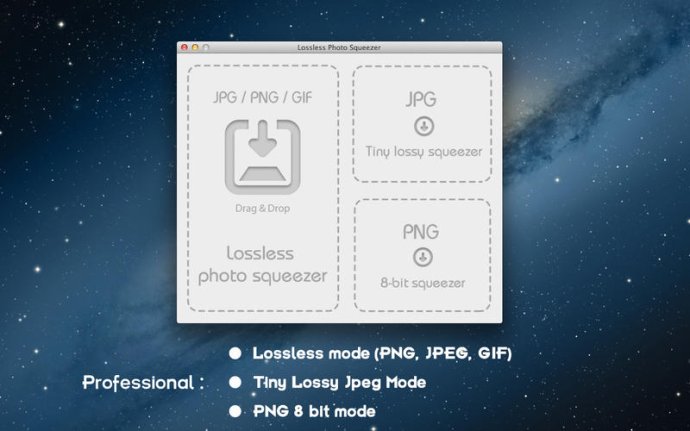
This software features three different modes that you can choose from including Lossless mode (PNG, JPG, GIF), Lossy mode (JPG), and PNG 8 bit mode. The Lossless mode will save more than 20% space while maintaining the original resolution. The Lossy mode can save you over 50% space with minor quality loss, while the PNG 8 bit mode can convert 24-color PNG to 256-color PNG and save you over 60% of space.
Using Lossless Photo Squeezer for Mac is a breeze because it is easy to use. You can import an entire directory (including sub-directories) and output the images back without changing the original directory structure. You can also drag photos or folders onto the app to optimize them. One thing you will appreciate is that this software maintains the original dimensions while shrinking your images.
Whether you need to optimize individual or batch processing, Lossless Photo Squeezer for Mac has got you covered. With this software, you can upload optimized images to the web faster, saving you time and effort in the long run. In conclusion, Lossless Photo Squeezer for Mac is a must-have software for anyone who deals with photos and images on their Mac. It is efficient, reliable, and delivers excellent results each time you use it.
Version 1.70: new app