M8 is a productivity software that simplifies daily tasks by storing frequently used text, graphics, web addresses and phone numbers for easy retrieval. Additionally, it provides a seamless browsing and pasting function for digital photos in emails or word processors.
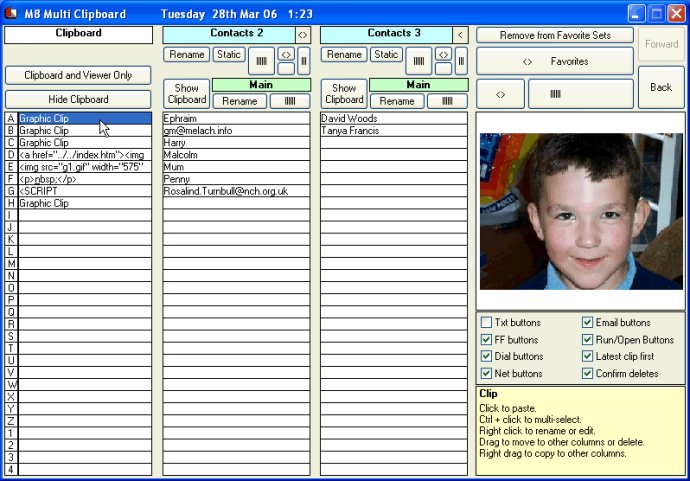
The M8 multi clipboard captures everything that you cut or copy from any program, making it an all-in-one solution for your copying and pasting needs. It also captures all screen shots and web graphics, allowing you to manage your clips efficiently. The last 30 clips or screen shots are shown in its clipboard area, and you can easily move your mouse over them to view them in the viewer. If the clip is text, you can see the first several lines; if it is a graphic, you see a thumbnail of it.
M8 provides on-board text and graphic editors, so you can create your own clips within the program. The software has an extensive and well-organized library system where you can drag clips to save them permanently. You can view up to three groups of 30 clips at any one time, and there are 100 groups in the library. You can have up to 100 libraries, with a 300,000 clip capacity.
In addition to the above features, M8 has four customizable buttons to start your most used programs. It also has a form filling mode where any clip that is a web or email address can be used as a bookmark as well as a clip. Any clip that is a phone number can be used to dial, and any clip that is a file or program on your PC can be used to open or run it. You can bulk paste up to 30 clips at once and there is a search facility for text clips.
Overall, M8 is a versatile and powerful multi clipboard software that provides an impressive range of features, making it an excellent choice for anyone looking to manage their clips efficiently.
Version 9.73.18: Adds Graphic Clip Editor
Version 9.73.17: Adds Graphic Clip Editor
Version 9.73.16: Adds Graphic Clip Editor
Version 9.73.15: Adds Graphic Clip Editor
Version 9.73.14: Adds Graphic Clip Editor
Version 9.73.13: Adds Graphic Clip Editor
Version 9.73.12: Adds Graphic Clip Editor
Version 9.73.11: Adds Graphic Clip Editor
Version 9.73.10: Adds Graphic Clip Editor
Version 9.73.09: Adds Graphic Clip Editor