The Mac Gmail Converter is a backup software that converts Gmail mailbox with all mail attachments into various file formats and saves them on the local Hard Drive.
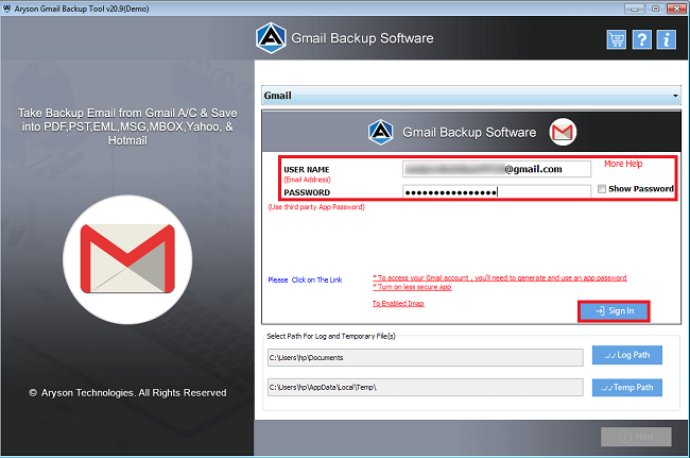
This converter tool is equipped with advanced features, enabling you to back up and restore your Gmail emails with their mail attachments. Additionally, you can migrate your Gmail data to multiple email clients like Outlook, Thunderbird, Yahoo, IMAP, etc. This tool's efficiency and functionality make it one of the most popular Gmail backup tools available.
Users can run the Mac Gmail Converter utility on all major Windows and Mac OS versions. One unique feature of this utility is the "Delete After Download" option, enabling users to delete data from the server once they've archived the mailbox data in a new format successfully. Essentially, this feature frees up Gmail server space, with a copy of the emails saved in the local drive. To initiate this process, the user must tick the checkbox first.
Moreover, the Gmail Converter Tool is available as a demo version that allows users to test all of the software's features. This demo version of the Gmail Converter is available for Windows OS on the web portal. Users can take a look at all the tool-generated functions and outputs to determine if it meets their requirements. If the user is satisfied with its features and outcomes, they can proceed to get a licensed version of the software.
In summary, the Mac Gmail Converter utility is a go-to-tool for anyone looking to perform secure and hassle-free backups, restores and migrations of Gmail emails into multiple file formats and email clients.
Version 22.7: GUI and Software feature update