The Mac OLM splitter software provides advanced features to split large OLM files with options to divide files exceeding 20 GB. This tool is designed to effectively break oversized OLM files.
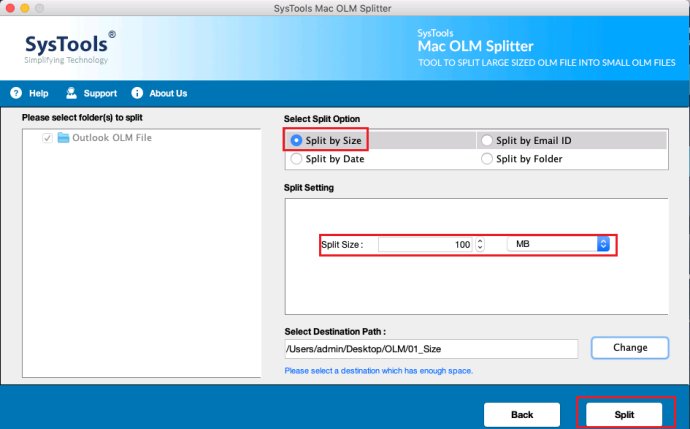
After dividing your Mac OLM files into multiple smaller files, this software ensures that all of your data is preserved and protected from loss. You can use various options to split OLM files based on size, date, email ID, and folder.
With the "split OLM by size" option, you can break down large files that are over 20 GB in size, with a minimum split size of 100 MB and a maximum of 20 GB. The "split OLM by date" feature enables you to divide your Mac OLM files by specifying date ranges. This creates two individual OLM files, one for emails that were created before the specified date and one for emails that were created after that date.
Another option is to "split OLM by email ID" which allows you to specify a particular email ID to split your OLM files. You can also use this feature to split oversized files according to the From, To, Cc, or Bcc fields.
The "break large OLM file by folder" feature is particularly useful for splitting OLM files with emails, contacts, calendar, tasks, notes, and other Outlook folders. You can choose to split all folders or just select the ones you want to break down.
To try it out for yourself, you can use the free demo version of SysTools Mac OLM Splitter, which allows you to split up to 50 emails per OLM file. However, to split oversized OLM files completely, you'll need to purchase the full version of the software.
Overall, SysTools Mac OLM Splitter is an excellent software option for anyone looking to break down large OLM files into smaller, more manageable sizes.
Version 3.0: N/A