A Windows backup and disk imaging software that creates a compressed archive file or browsable image of the hard disk for easy recovery or upgrade. It's an award-winning solution that can protect and backup files and folders.
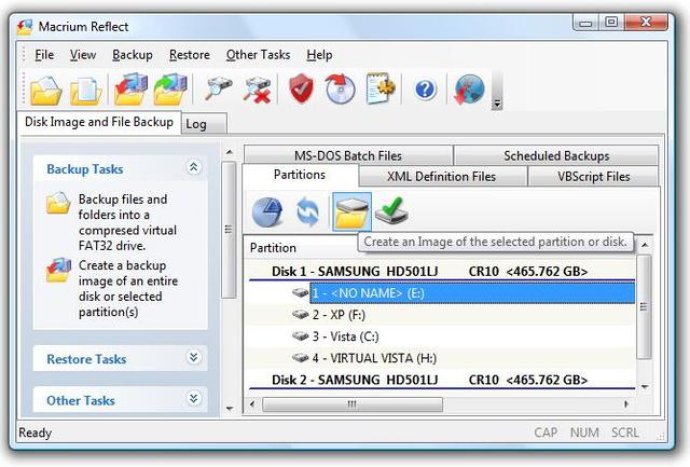
With Macrium Reflect, you can upgrade your hard disk or experiment with new operating systems while being confident that all your important files are securely saved in an easily retrieved backup file. You can also backup individual files and folders and mount them as a virtual drive in Windows Explorer. Furthermore, this software supports backup to local, network, and USB drives, as well as burning to all DVD formats.
One of the unique features of Macrium Reflect is its use of industry-leading data compression techniques to create reliable and accurate images of your hard disk or partitions. The operation of the software is very user-friendly and is backed up by an intuitive and simple step-by-step process.
Additionally, Reflect integrates seamlessly with Windows Explorer, which allows a partition image to be created with a simple right-click. You can automate the entire backup process with Reflect as it provides options to schedule Images and backups to run at any time.
Macrium Reflect also comes with unique features like XML backup definitions that save your backup definitions as industry-standard XML files. Furthermore, with the comprehensive VBScript generator, you can get unparalleled control over the backup and imaging process while making use of disk space management that involves automatic deletion of old backup and image files.
Lastly, users can restore individual files and folders by creating a 'Virtual' drive in Windows Explorer, and recover selected files and directories using simple copy and paste operations. In the event that Windows no longer boots, Macrium Reflect offers 'Windowless recovery' where users can start their computer with the Reflect Rescue CD, which starts either a compact version of the Linux operating system or a Windows PE 2.0-based environment with support for RAID, allowing the recovery of partitions and entire disk images with a few clicks of the mouse.
Version 4.2: N/A