MadLogic ScreenShot instantly captures screen images and saves them as Windows bitmap, PNG, or JPEG files in a user-friendly manner.
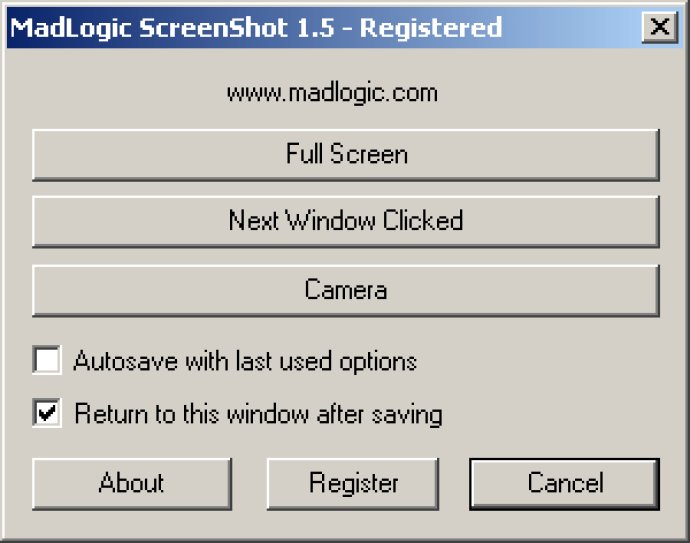
One of the things that makes MadLogic ScreenShot so useful is its simplicity. With just a few clicks, you can capture an image of your entire screen or just a specific section. You can even use keyboard shortcuts to take a screenshot instantly without having to navigate through any menus.
Another great feature of MadLogic ScreenShot is its versatility. This tool allows you to save your screenshots in a variety of different formats, giving you the flexibility to choose the one that best fits your needs. Whether you want to save your images as a Windows bitmap for maximum compatibility, or in a more modern format like PNG or JPEG, MadLogic ScreenShot has you covered.
Overall, if you're in need of a reliable and easy-to-use screenshot tool, then MadLogic ScreenShot is definitely worth checking out. With its fast capture times, versatile features, and simple interface, it's the perfect solution for anyone looking to capture images from their screen quickly and easily.
Version 1.5: N/A