Recover lost or deleted data from multiple storage mediums with a new data recovery software that features step-by-step guidance. It can recover data from healthy, damaged, formatted, and inaccessible hard drives, memory cards, and USB drives.
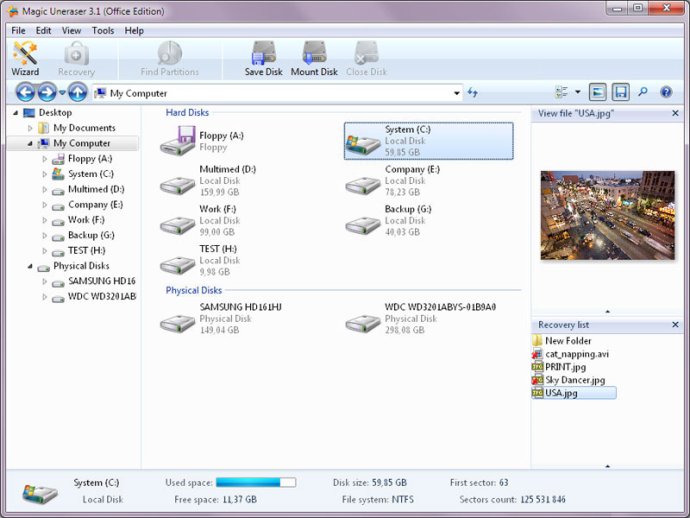
One of the key highlights of Magic Uneraser is its ability to recover NTFS-compressed files. Moreover, the program allows you to store the files being recovered onto a CD or DVD media, upload them over FTP, or pack them into a standard ISO image. For added convenience, Magic Uneraser can create and process disk images, allowing users to perform the recovery from a virtual disk image instead of the physical storage device.
The software boasts blazing-fast recovery of deleted files and folders, making it both simple to use and easy to learn. The product comes with a fully guided step-by-step wizard that will walk you through the entire recovery process. All you have to do is choose the disk that had the files and folders you want to recover, click a button, and Magic Uneraser will locate all recoverable files and folders automatically.
Magic Uneraser can find and recover information from severely damaged disks and memory cards, even if they are completely corrupted, reformatted, or cannot be accessed by Windows at all. The program is also capable of recovering file names from formatted and damaged disks, which is a feature unique to its class of products.
When recovering files from corrupted and formatted disks, Magic Uneraser performs a complete scan of the damaged disk, reading information sector by sector to detect known file types and determine the exact position of a file on the disk. By analyzing information it reads from the disk surface, Magic Uneraser can determine the original file name, the exact beginning, length, and position of a file. If you only want to undelete an erased file, Magic Uneraser will do that in a snap!
Version 3.9:
Supports Windows 10;
Save/Load Disk Analysis Process;
Instant analysis: disk analysis now only takes several seconds;
Convenient step-by-step file recovery wizard;
Recovered files can now be saved not only to hard and removable disks, but burned to CDs and DVDs, and VMWare recovery