IMAP Backup Software allows users to restore deleted or lost items from their IMAP inbox with accuracy, making it an outstanding tool. This software is compatible with Windows and provides an excellent solution for users looking to recover their inbox items quickly.
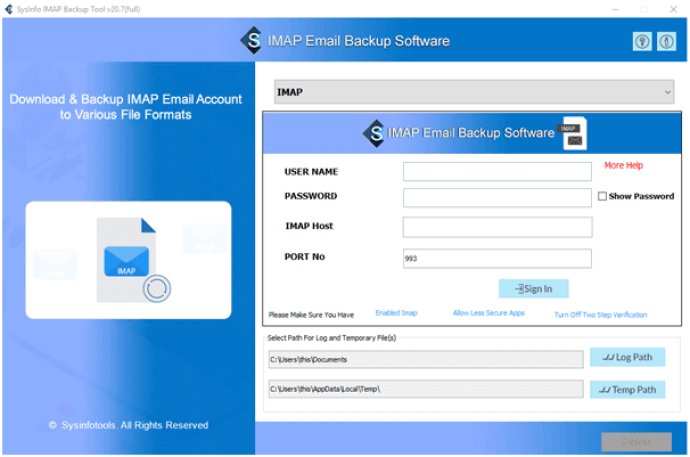
In addition to local restoration, this tool also enables users to transfer all IMAP mailbox items to mail clients such as Office 365, Live Exchange, Gmail, Yahoo, Hotmail, Thunderbird, and other IMAP Server Accounts. This is achieved by simply entering the credentials of a particular webmail client and authorizing access to the software. In just a few minutes, every single message can be migrated from the inbox to the desired location.
One common challenge faced by many users is the inability to directly view IMAP emails on the Outlook platform due to unsupported file formats. However, this problem is easily solved by converting IMAP emails to the PST file format, which can then be opened directly within the Outlook interface.
With the IMAP Backup Tool, users can also perform bulk IMAP email migration, which can save an abundance of time. Rather than forwarding emails individually, users can send them all at once using this tool. Additionally, there is no need to download all emails as users can perform selective email migration using the date range filter. This feature allows users to choose only the necessary mails by specifying the start and end dates.
Overall, the IMAP Backup Tool is an excellent choice for users who are seeking a comprehensive solution for managing their IMAP emails. It provides users with the flexibility to restore and transfer all mailbox items seamlessly, while also supporting selective migration and bulk migration capabilities.
Version 20.7: N/A