ManyCam is a free webcam software and video switcher which enables users to enhance their live stream and video chat experiences. It supports streaming from desktop, iOS/Android devices to platforms like Facebook, YouTube, and Twitch, and can be connected to various video chat apps for better communication.
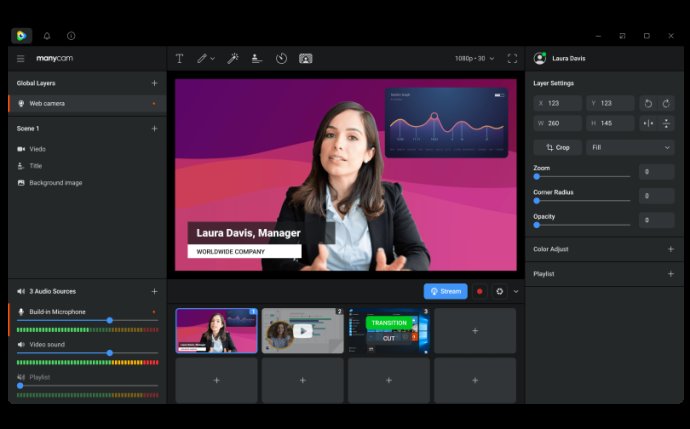
One of the key benefits of ManyCam is that it enables you to stream to multiple platforms simultaneously, making it a useful tool for businesses with an online presence. Additionally, ManyCam's virtual backgrounds allow you to remove any unwanted background and replace it with an image or video source during video calls.
ManyCam also comes with an effects panel that allows you to add images or animated GIFs to your video calls and broadcasts. You can even add 3D masks that wrap around your face, objects, digital props, effects and filters for some additional flair.
The software comes with enhanced performance and speed, which allows you to get HD video quality with up to 4K resolution with smooth and clear images. ManyCam's modular UI makes it super user-friendly and easy to use, and you can customize it to suit your needs.
Overall, ManyCam is an ideal software solution for both beginners and professionals who are looking to produce high-quality live videos. From screencasting to game streaming, ManyCam is packed with features that will take your live video production to the next level.
Version 8.0:
Visible Global Layers across all presets
Auto-play video when switching to its preset
Select virtual background quality
Hide layers
Built-in collection of downloadable virtual background images and videos
Monitor sounds from audio playlist & video sources
New UI design and added Dark mode