This software automatically accesses all installed computer cameras and allows users to adjust camera properties, set up alarm monitoring and multiple viewing areas, and save photos during alarm events.
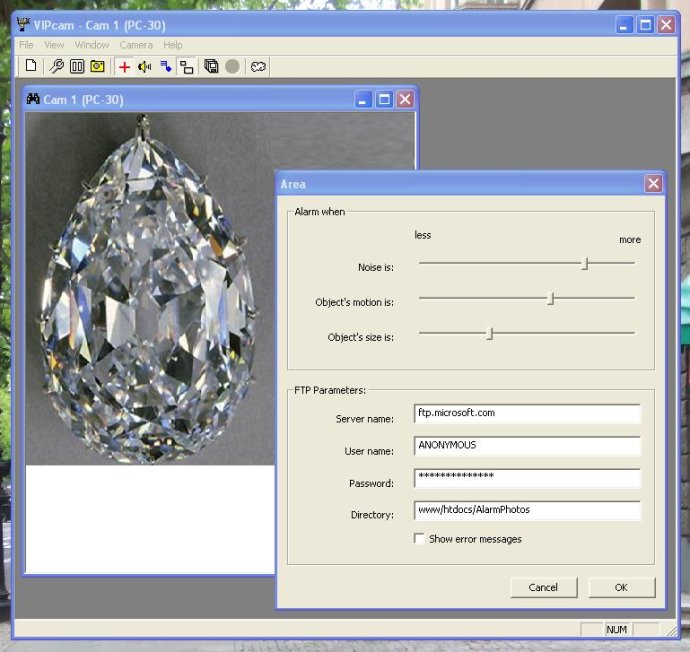
The software also provides a feature to place all opened windows in a tiled position through the menu window/tile. Users can change the settings for the camera in the active window by clicking the "Camera's Properties" button.
An alarm watching feature allows users to activate alerts for active cameras. By pressing the "Show Cross" button, a red cross will appear on moving objects in the camera's view. Users can choose to activate "beeps" or "sounds" for alarms by clicking the corresponding button.
Users can select a watching area by drawing a "Watching Area" rectangle by clicking and dragging with the left mouse button. They can later adjust the size and position of the rectangle by dragging their mouse. If necessary, created areas can be removed by double-clicking inside with the right mouse button.
To provide a more accurate alert system, users can adjust "Noise is," "Object motion is," and "Object size is" pointers to suit their needs. The software also allows users to save photos automatically during an alarm. The photos are saved as a *.jpg files in a directory called "DATA" inside the native directory of VIPcam. The file names indicate the camera number and the time when the photo was taken.
Users can set up a real-time copy of alarm photos to their FTP site. The program can also be made invisible, ensuring discreet monitoring. Overall, VIPcam is a reliable software with various features that allows users to monitor multiple cameras with ease.
Version 1.2: No changes