The MediaFire Client is a software application that allows you to manage your files stored in MediaFire. With the client, you can upload, download, share, and organize your files from your desktop. Additionally, the client provides seamless integration with the cloud storage platform, providing a hassle-free experience for MediaFire users.
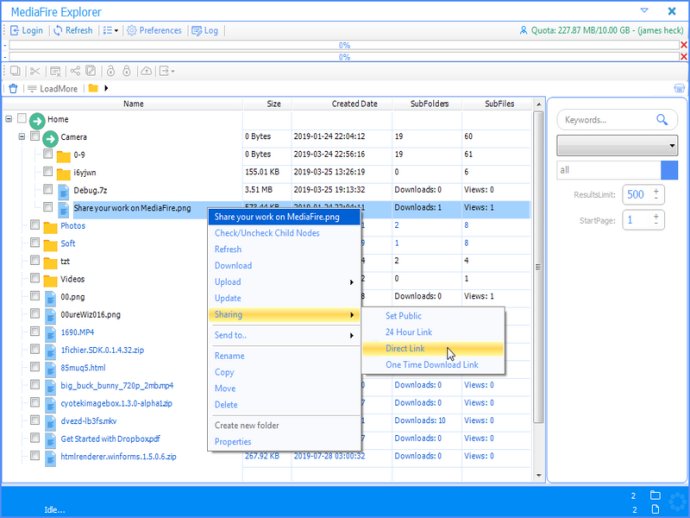
As a lesser-known alternative to Dropbox or Google Drive, MediaFire Desktop is a competent alternative. The application provides an easy-to-use interface for synchronizing files between several devices, both stationary and mobile, and accessing such files at any moment. All data stored on MediaFire is available at all times from any location, which means that shared data is easily accessible, and you can be assured that your data is not lost should the physical device be broken or destroyed.
Furthermore, advanced file/folder sharing options are available, including shared file access and document collaboration, with advanced statistics available only to premium users. One exciting feature of MediaFire Desktop is the ability to stream videos.
Overall, MediaFire Desktop is a competent application that provides access and easy usage of a solid developing cloud storage service. With features such as the ability to remotely upload files, list shared and bookmarked files and grab MediaFire stream links, MediaFire Desktop is an app worth considering. Additionally, users will appreciate that MediaFire Desktop does not require installation, making it a portable option.
Version 1.27.0.0: -Add proxy