MessageLock for Microsoft Outlook enables users to secure private email messages by simply entering their message, clicking 'Encrypt Email' and sending. The software encrypts and delivers the message to the recipient. It now integrates with Lockbin.com service.
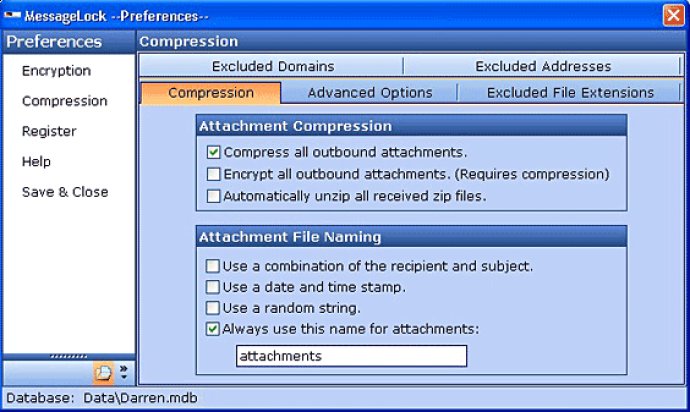
MessageLock is specially designed to provide top-notch security through encryption and compression of messages and file attachments, safeguarding data when transmitting via an intranet or the internet. It offers a range of encryption methods, from AES-256 bit to AES-128 bit, to suit the user's preferences. Additionally, it integrates with the Lockbin.com web service, allowing users to send messages and files to anyone compliant with HIPAA standards.
With MessageLock, sending encrypted emails is a breeze. Users only need to click the "Encrypt Email" button before sending their message. The software asks for a password the first time an email is sent to a recipient and saves it for subsequent emails. If MessageLock is installed at the receiver's end, the message can be decrypted upon receipt without requiring any additional interaction.
MessageLock adds a line of text at the bottom of the message notifying the receiver that the message was transmitted securely. If the receiver doesn't have MessageLock, they can still decrypt the zip file if they have the password and any zip utility that supports the encryption method used. This software is compatible with several utilities like WinZip 10.0 and free zip utilities like Izarc that can decrypt AES-256.
In conclusion, MessageLock is an excellent software that provides unmatched security for sending encrypted messages and attachments from Microsoft Outlook. It offers a wide range of encryption options, integrates with Lockbin.com, and is easy to use, making it highly recommended for personal and business use. You can download a fully functional 15-day trial to see how easy and effective MessageLock is to use.
Version 2.2.0.221: Added integration to Lockbin.com secure message locker service. Support for Outlook 2013 and Windows 8. Text changes.