Micacci@ScreenshotOrganiser is a user-friendly and powerful freeware that lets users take screenshots and automatically organize them according to their preferences. With a range of customizable options, this tool is ideal for anyone looking to streamline their screenshot management process.
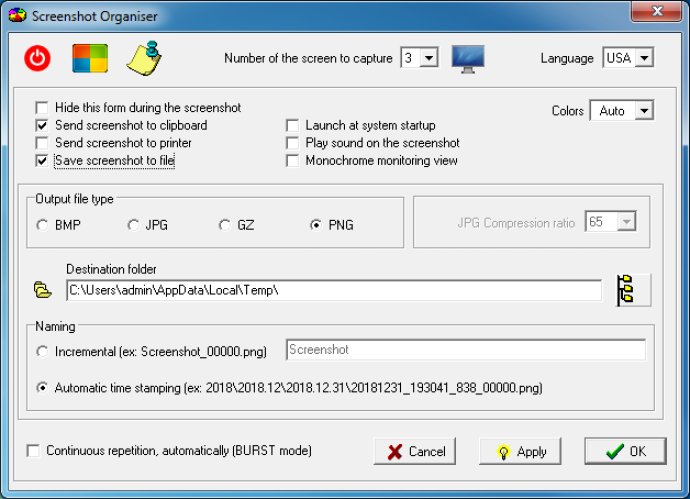
With this tool, taking and organizing screenshots has never been easier. Whether you're surfing the internet or managing your bank accounts, all it takes is a press of the PAUSE key to capture a screenshot. The program runs in the background and waits for activation by the 'Pause' key or 'Alt+Pause' keys.
Despite having several customization options, Micacci@ScreenshotOrganiser does not need to be installed. You can choose to save the screenshots in a file format of your choice, such as BMP, JPG, GZ, or PNG, or send them to the clipboard or printer. The monitoring view feature also helps you control and organize each screenshot.
One of the best things about Micacci@ScreenshotOrganiser is that it's a single file tool, making it small enough to fit on any USB stick. It has been designed to meet the user's needs and is sure to answer yours. Visit [email protected] for a complete description of this fantastic software.
Version 3.6: The new functionnalities have been added.