Mindful is a single, easy-to-use application that combines an event reminder and password manager. Users receive reminders for important events while managing their passwords securely in one place.
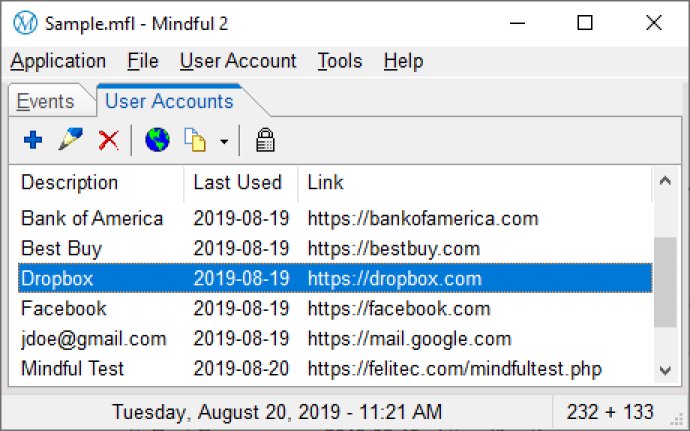
In addition to defining your own events, Mindful offers a list of pre-defined events, including 72 Canadian, American and Jewish holidays. With Mindful, checking your next event due is as easy as hovering your mouse over the Mindful icon in the notification area (system tray).
Mindful's password manager provides a secure and central repository for all the logon details of your Internet accounts and password-protected applications. No need to use the same password over and over again, as Mindful allows you to use complex passwords that differ between accounts, thus making it much safer. With just one master password, you can easily access your entire list of user accounts. The password manager also features an auto-logon function, allowing you to open the link to any of your user accounts' logon page/form and complete your logon with just a press of a global hot key (default is CTRL+SHIFT+L).
Mindful starts up automatically every time you start your computer and remains in the notification area (system tray) when minimized. You can restore it anytime by clicking its icon or by pressing its activation global hot key (default is CTRL+SHIFT+M). Right-clicking the Mindful icon in the notification area brings up a shortcut menu with commands to access Mindful's main features and tools directly.
With Mindful, you get a simple yet fully-loaded software that you can use day after day, all year long. It consumes very few resources and stays in the notification area when minimized. Mindful is the perfect solution for keeping your daily tasks organized and your personal information secure, all in one convenient location.
Version 2.2.0.0: Minor enhancement, minor fix.