This free utility allows for customized Windows menus by removing unused items, creating sub-menus for rarely used functions, and keeping frequently used items in a tidy base menu. No spyware, adware, or nag-screens, just a completely free service.
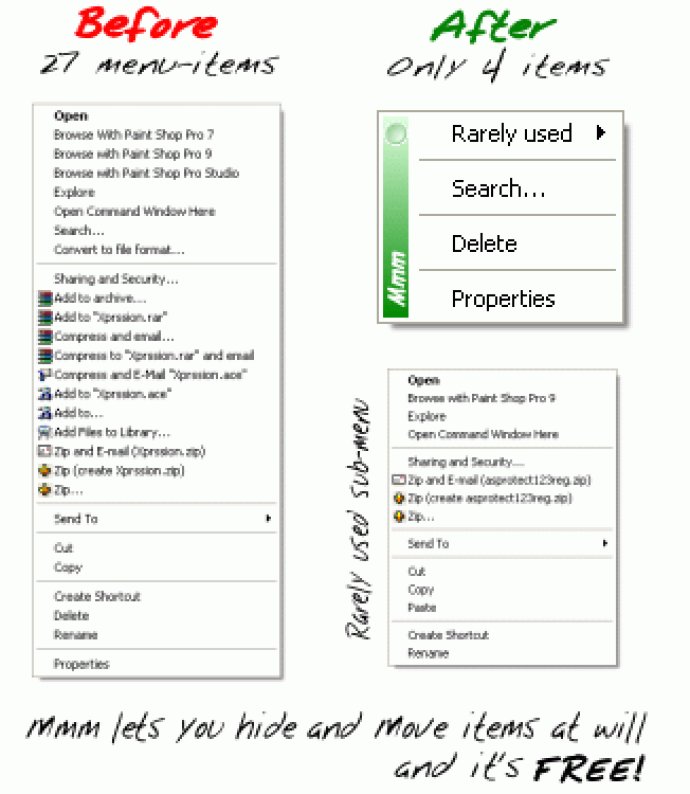
Fortunately, this unique utility is here to help. With it, you can easily configure your menus according to your preferences. Say goodbye to the menu-items you never use and group rarely used functions in a sub-menu. Instead, keep only your most frequently used functions in a tidy, small base menu.
It's effortless to configure too; you can drag and drop the menu-items to where you want them to go. This handy utility is something that you didn't know you needed until you've tried it. What's more, it's entirely free and doesn't come with any adware, spyware, or nag-screens.
Version 2.0: Will now run at priority Idle. Installation improved. Documentation updated. (Most enhancements went into the + version).
Version 1.99b5: Fixed a bug that snuck in beta 4 where Mmm would not work after a reboot on some systems . Uses a lot less memory . Added some keyboard shortcuts:. Installation made more robust . Added a FAQ section to the help . Changed confusing wording in the "Update available" box. .
Version 1.99b4: Screen positioning problem fixed . Resource issue fixed . Installation procedure more robust . Added tooltips . Updated help. Some other small issues fixed.
Version 1.99b: N/A