MOBackup is an automated backup and restore software designed for E-mails, Calendar, Contacts, Notes, E-mail Accounts, Program Settings, Filters, Rules and Signatures, and OneNote databases. It ensures the protection of your data with ease.
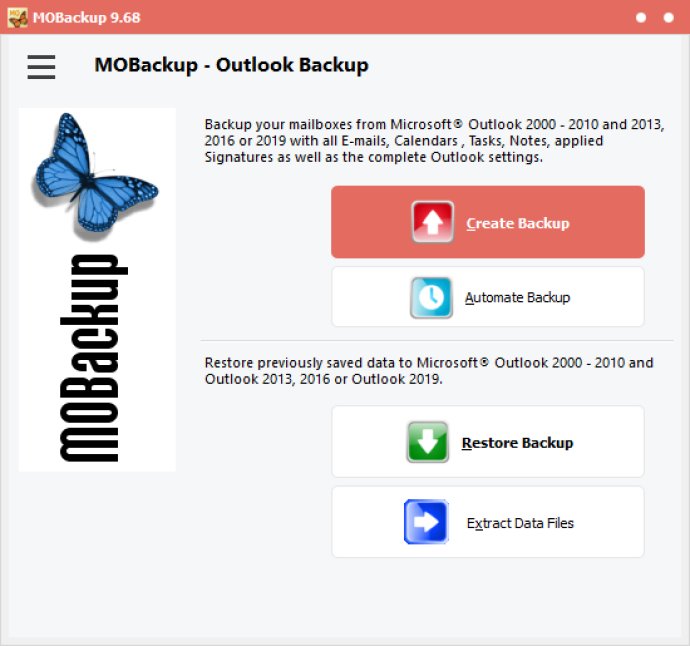
In addition to backing up the files, MOBackup also saves your Favorites and Bookmarks for popular browsers such as Internet Explorer, Mozilla Firefox, Opera, Vivaldi, and Google Chrome. With the auto-save routine feature, you can rest assured that your data is backed up automatically.
If you need to move your data from one computer to another, MOBackup's 1:1 Restore feature lets you easily transfer your complete Microsoft Outlook data, including emails, contacts, notes, journal, toolbars, printer settings, POP3 settings, RSS feeds, and more. It also saves and restores Opera notes, addresses and widgets, Internet Explorer security zones, bookmarks of Edge, Firefox, Vivaldi and Chrome, Office Autocorrect lists and settings, and the Business Contact Manager 2003, 2007, 2010, and 2013 databases.
If you need to reset Outlook, the 'Reset Outlook' feature lets you remove all existing Outlook data and settings. Additionally, 'Unblock blocked Email Attachments' feature reverts blocked email attachments back to their original state.
Overall, MOBackup is a reliable and user-friendly backup solution for Microsoft Outlook that provides peace of mind by ensuring that your valuable data is always backed up and easily accessible whenever you need it.
Version 9.68:
* Support of Outlook 2019
* Works with Windows 10
* supports multiple Office installation