With this utility software, users can select and optimize the performance of a high-quality display by utilizing various test images. Simply adjust the monitor settings with ease for an enhanced viewing experience.
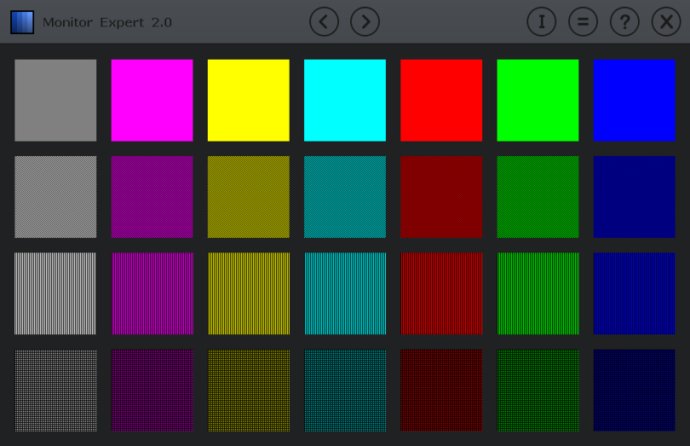
What's more, Monitor Expert is designed to be user-friendly and easy to operate, offering intuitive controls that can be adjusted using either your keyboard and mouse or via specialized touch tests designed specifically for Tablet PCs. Whether you're using an LCD, LED, or older CRT desktop monitor, or a laptop or tablet display (with or without touch-screen capabilities), Monitor Expert is a versatile and reliable tool that can help you get the most out of your hardware.
One of the major benefits of Monitor Expert is the way it helps reduce eye fatigue by providing a range of customized settings designed to make your display look as clear and sharp as possible. Whether you're working in an office, showroom, or service department that requires looped presentations, the option to cycle through all test pages at 3-second intervals can be incredibly useful.
Overall, if you're in the market for a powerful software utility that can help you optimize your display settings for maximum performance and visual clarity, Monitor Expert is a top-notch choice that won't disappoint.
Version 2.0: New patterns and touch screen tests were added
Version 1.0: New tests added