This software enables capturing and editing of screencasts, video chats, online video or webcam footage, as well as screenshots. With a built-in video editor, users can add special effects, captions and change audio tracks. The end result can be saved in any media format and even burned to DVDs for distribution.
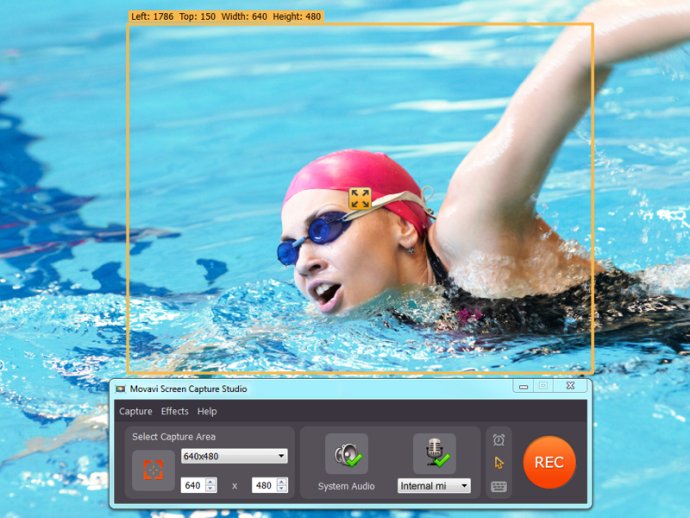
The software's default settings allow you to choose the specific capture area, and you can begin recording your screen immediately. You can also customize the settings such as the compression ratio, frame per second speed, output frame size and format, to ensure your videos are captured with your preferred settings. Additionally, whether you want to grab the entire screen or adjust the capture area, this software is flexible enough to let you do it.
Moreover, with the improved recording codec, you can capture screens at 60 fps and get smooth video with no out-of-sync problems. Once you’ve captured your videos, you can edit them to your liking. You can merge, split, rotate, and transform video files, use special effects, add logos or captions, and enhance the video's quality. Additionally, it's perfect for creating video tutorials with voiceovers, capturing video chats with friends and relatives, and capturing screenshots without copying and pasting them into other applications.
When you add a voiceover and captions to your video, you can use custom cursor effects to emphasize key points in your video. The best thing is you can share your clips on various platforms such as Facebook, YouTube, Vimeo, or Amazon S3, allowing you to upload screencasts via the free ShareOnline application with only a few clicks. Additionally, you can save video to any media format in seconds, including avi, mp4, flv, mpeg, mkv, and more. Moreover, you can extract the audio track from captured video into separate mp3 files.
Furthermore, the software supports Windows 8, Windows XP, Vista, and 7. It also supports Intel HD Video technology, a feature that enables you to record Skype chats and online video without further conversion and possible processor overload. Lastly, you can save videos for smooth playback on mobile devices such as Nokia, Samsung, HTC, Sony PSP, iPhone, iPad, Nexus, or burn videos to DVD.
In summary, Movavi Screen Capture Studio is an excellent tool if you want a screen capture software with a full-featured video editor and a host of export options.
Version 6.1.0:
- New Movavi Video Editor 10 is included: improved titles, slow motion effect, new cool effects and transition.
- Trim your videos before saving.
- Record sounds from multiple audio devices.
- New handy capturing timer.
- Save your videos in couple of seconds using revolutionary SuperSpeed mode