Repair Access databases quickly and easily with MS Access MDB File Repair Tool. This powerful utility can fix corrupt headers and ensure proper data alignment while restoring OLE, MEMO, and BLOB files. Compatible with all Windows OS versions, it's the ultimate tool for database recovery.
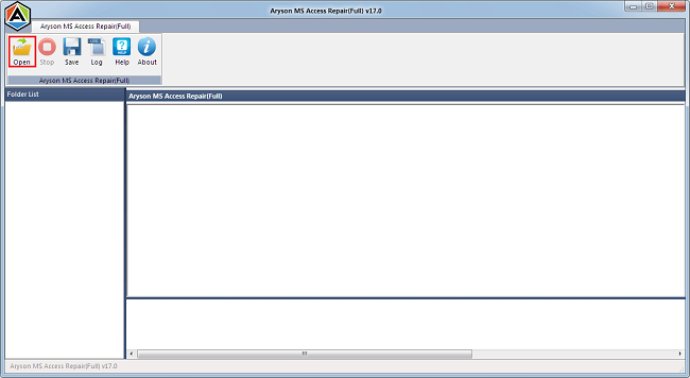
This tool is equipped with multiple features that make it easy to recover your data. MS Access has a highly optimized and fast algorithm that performs recovery in less time with high data accuracy. Moreover, it fixes all possible errors associated with the corruption of MS Access Databases.
The tool offers a wide range of features, including the ability to recover all crucial data, auto-detection of file metadata, highly advanced recovery modes, and is widely compatible. MS Access recovery tool is equipped with dual scanning modes: Standard and Advanced, based on the level of Corruption. A log file is created using this software, which includes all relevant information of each recovery process done in the past. The user is allowed to save this log file at his location and can use this file for future reference.
Furthermore, the tool is highly compatible with all Windows Operating Systems, and it supports all database files created by any version of MySQL. The MS Access MDB File Repair Tool is available in a free version that has the same features as the full-licensed version. This allows users to evaluate the full performance and features of the tool.
In conclusion, the MS Access MDB File Repair Tool is an excellent software program for recovering access database objects quickly and accurately in case of corruption. It is equipped with multiple features that make it a reliable tool for restoring important data. Its availability in a free version adds an extra layer of convenience that allows users to test the software before committing to purchasing it.
Version 17.0: Make some changes to improve software performance.