The BKF Repair Tool efficiently recovers corrupt BKF files and restores windows backups created by NT Backup utility. Users can preview recovered files, and the software scans quickly to save time.
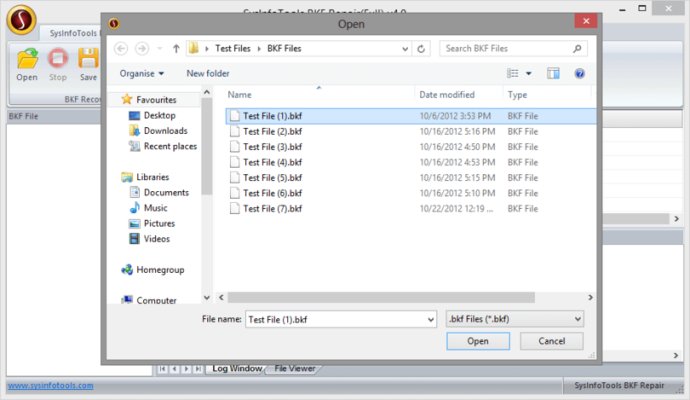
One of the standout features of this tool is its scanning speed, which is one of the fastest in the market. Additionally, it also has a preview feature which supports preview of more than 250 file types. This allows users to scan their BKF files within a few minutes. The BKF Recovery tool has two ranges - Complete Range or Partial Range - to repair data of corrupt BKF files. It supports large-sized BKF files that are over 1TB and has an advanced search option for searching BKF files in your computer system.
To make the recovery process more convenient, this tool creates a Log file of the BKF file scanning process at the specified user location. It also comes with the ExcSnapshot feature, which allows you to save and upload the recovery snapshots. The BKF Recovery tool has a very simple and easy interactive user interface, making it easy for even a novice user to restore BKF files from their system. Additionally, the recovered file items can be renamed according to your choice.
Finally, the BKF Recovery tool is compatible with almost all the latest versions of Windows, and you can download the free version for a trial. With all these features and more, the BKF Recovery tool is definitely worth trying out if you're looking for a reliable and efficient way to repair your backup files.
Version 4: *Select Set Range for BKF file. *Repair .bkf file of size 1TB in 60 seconds. *Now users can easily "Rename" the recovered file item. *Fastest method of scanning highly corrupt bkf file *User can search specific files and save them. *Support Preview of recovered files more than 200 file formats.