Extract email addresses from MS Word files using this software. Simply drag and drop the files and click a button to start extraction. Compatible with Word 2000 and higher.
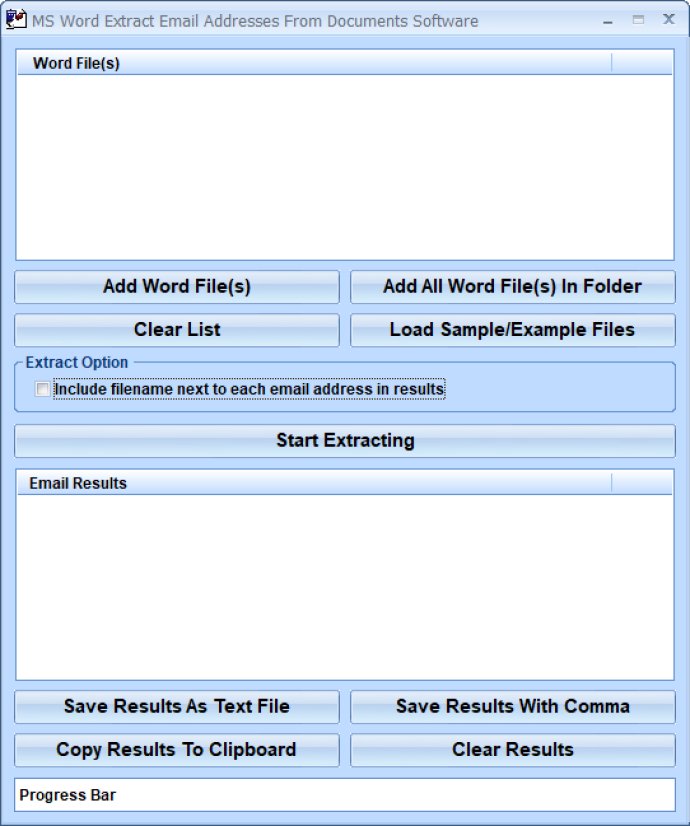
To use the software, all you need to do is drag and drop the Word files you want to extract emails from. Once you've selected your files, click on the extraction button and the software will begin retrieving email addresses.
Depending on your preference, you can save the extracted email addresses as an enter-delimited or comma-delimited text file. This software is compatible with Word 2000 or any later versions, ensuring that it can cater to a wide range of users.
Overall, this email extraction software is an efficient and effective solution for those who need to extract email addresses from MS Word files. It simplifies the process and makes extracting this information hassle-free.
Version 7.0: N/A