MSD Organizer Freeware is an all-in-one personal and professional information manager software that features mail, calendar, alarms, tasks, contacts, notes, word processor, image viewer and various other tools, offering a fully comprehensive and user-friendly experience.
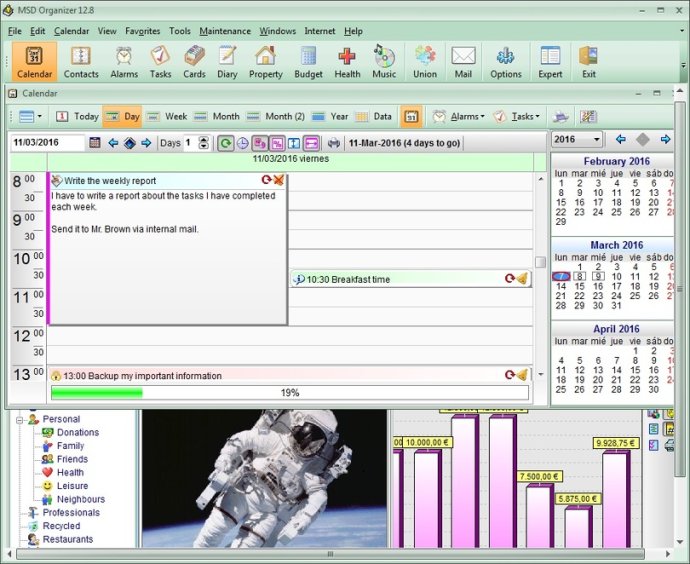
One of the major benefits of MSD Organizer Freeware is its multiuser version that allows users to keep their personal information private while at the same time allowing them to connect to the server and share information with other MSD Organizer users on the same network. Also, contacts can be synchronized with Google Contacts and then with Android devices.
MSD Organizer Freeware also comes with a Network messenger feature that allows users to send private or broadcast messages to other program users on the local area network. The messages are stored similarly to mailing programs. Users can also communicate with their contacts using various tools such as phone, web, electronic mail, SMS messages, and customizable emails to contacts and email lists.
The software also enables users to manage an unlimited history with all records in the program modules. This feature provides endless possibilities of its usage. Also, favorites support is present for program records and groups, folders, programs, documents, phone numbers, web addresses, email addresses, and user-defined favorites.
When it comes to customization, MSD Organizer Freeware allows users to configure the behavior and visual appearance of the program to their preferences. Its user interface features windows that have similar functionality and controls designed for a short learning curve so anyone can use it easily.
Lastly, the software is equipped with powerful filtering and searching tools, supported by a powerful relational database manager to enable users to find their information easily. Moreover, data security is guaranteed with password control and data encryption during program execution and after closing the program. The software also provides data Import/Export tools that allow the exchange of information with other programs, complete reports, and backup and restore tools.
Version 13.2: Several improvements in Network messaging and Tasks
Version 13.1: Several improvements in modules Contacts and Alarms
Version 13.0: Several improvements in modules Emails, Calendar, Alarms and Tasks
Version 12.8: Improvements for better performance in Windows 10
Version 12.7: Google Contacts Synchronization has been improved
Version 12.6: Improvements in the Electronic Mail module
Version 12.5.1: All Modules are now available in the Freeware version
Version 12.5: New Electronic Mail module
Version 12.2: Improvements in the copy of the packed file to the cloud
Version 9.20:
Active data filters in Property and Budget modules
Pocket-PC Synchronization
Data security improved