Capture your computer screen activity with this powerful software. It records to either AVI or WMV format and can capture every element on the screen, such as the desktop, menus, windows, cursors, and even video and sound.
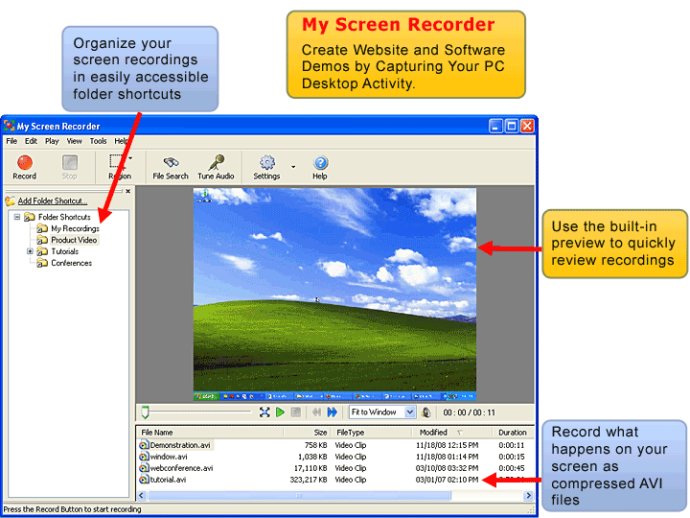
The program offers the option to capture the entire desktop or only an area you select. You can even add narration to your recordings by using a connected microphone, or you can have the program record the sounds the computer is playing. Additionally, you can record from the microphone and speakers at the same time, which is ideal for recording internet chat applications.
My Screen Recorder has a built-in Preview feature, which allows you to quickly review your recordings. The software also helps you organize your recordings into Folder Shortcuts for easy management. The program is user-friendly, and you can choose from a framed area capture or full desktop recording. You can also adjust the video quality settings to reduce file size and use custom cursors.
This software is perfect for demonstrating features of a website or program, creating tutorials, presentations, or any other task that requires showing screen activity. It is the ideal way to record a webinar or video call, including audio. With My Screen Recorder, you can create flawless recordings of Internet TV and radio shows effortlessly.
In conclusion, My Screen Recorder is an excellent software tool that is easy to use and provides high-quality screen recording. You can try it risk-free today and start capturing anything you see on your computer screen!
Version 4.12: Additional languages: German, Italian, French, Spanish, and Portuguese