Resize and convert multiple image formats with Mytoolsoft Photo Resizer. This user-friendly software operates via batch mode for quick and easy resizing, with intuitive navigation.
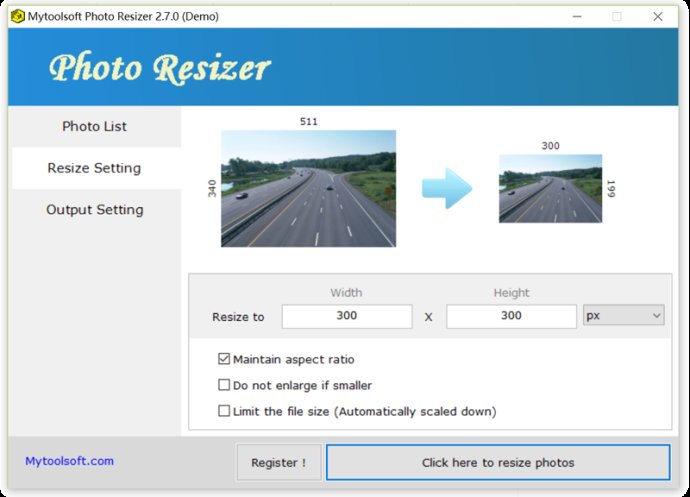
With Mytoolsoft Photo Resizer, you can resize your photos in just three simple steps, making the entire experience hassle-free. What's even better is that this software supports a wide range of picture formats, including bmp, jpg, jpeg, gif, png, tiff, and more. This ensures that you can resize and convert any photo file without any issues.
Aside from resizing photos, Mytoolsoft Photo Resizer comes with a number of other features to enhance your experience even further. You can rotate images, compress photos to limit file size, batch rename output files, and even auto backup the same files. Additionally, this software also has an auto-save feature for both resizer settings and output settings, guaranteeing that you never lose any of your important data.
Overall, Mytoolsoft Photo Resizer is a fantastic software option for anyone who needs to resize and convert multiple photos quickly and easily. The range of features it provides is impressive, and its user-friendly interface makes the process a breeze.
Version 2.7.6: provider some favorite size
Version 2.7.1: Auto scroll preview.
Version 2.6: Show thumbnail in image file list window.
Version 2.5: Show thumbnail in image file list window.
Version 1.9: output to original folder.
Version 1.8.1: Optimization
Version 1.8: Enhance JPEG and TIFF support
Version 1.2: Retain the EXIF information.
Version 1.1: show the original image size in the list.
Version 1.0: N/A