Next FlipBook Maker Pro for Windows enables users to create digital flipbooks with interactive multimedia elements, including video, music, images, hyperlinks and buttons, that can be accessed on desktop, tablet and mobile devices. Its intuitive interface and ample customization options make it a popular choice for creating dynamic digital publications.
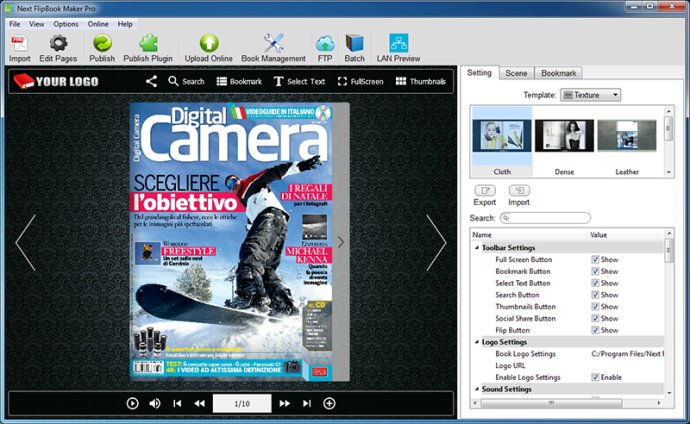
The software features an easy-to-use Page Editor that enables users to adjust flipbook page order, add new pages, or delete unwanted pages. This means that you can combine multiple PDF documents or images into one flipbook. Additionally, the software includes customizable flipbook templates and dynamic scenes for you to choose from. You can also add a logo, background music, and background image to the flipbook. If your reader is from a different country, you can make flipbook toolbar multilingual.
What you see is what you get with Next FlipBook Maker Pro for Windows. The user-friendly interface displays every change you make to the flipbook, so you always know how it will look before publishing. The software also provides a social sharing feature to make it easy and convenient for readers to share your flipbook to their Facebook, Twitter, and other social media accounts.
One of the main differences between Next FlipBook Maker and Next FlipBook Maker Pro is that the Pro version allows users to create interactive flipbooks with embedded rich media such as local video, YouTube video, music, picture, GIF, button, hyperlink, and chart. The Batch Converter feature also makes it extremely quick to batch convert multiple PDF to flipbooks. For each flipbook, you can choose to import all pages or designated pages and convert all PDF documents to the same format flipbook or set different formats.
Overall, if you're a publisher who wants to turn static PDF files into interactive digital flipbooks with amazing page-flipping effects, Next FlipBook Maker Pro for Windows is definitely worth considering.
Version 2.5.5: N/A