Capture screen images easily with the right-click and drag feature. Simply right-click and drag to capture various selections on the screen.
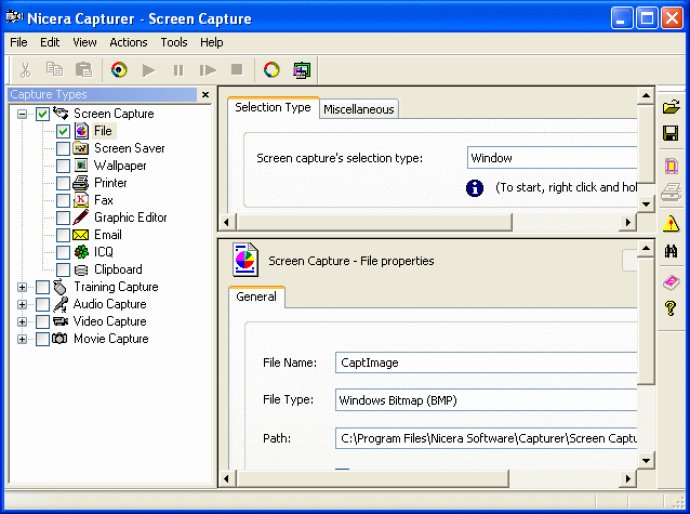
To get started, simply right-click anywhere on the screen and hold. Next, left-click and drag to select the area that you want to capture. Whether you need to capture an entire screen or just a specific section, this software makes it easy to get the job done quickly and efficiently.
One of the best things about this software is its versatility. With a wide range of selection options available, you can choose the perfect size and shape for your needs. Whether you prefer rectangular, circular, or free-form shapes, the software has you covered.
Overall, this screen capture software is an excellent choice for anyone who needs to take screenshots on a regular basis. With its simple interface and powerful features, it's a great tool for both casual and professional users alike. So why wait? Start capturing your screen images today with this software and see just how easy it can be!
Version 4.0: N/A