This app enables users to create reminders and notes on desktop sticky notes in Windows, organize them into folders, and sync them to the cloud to access them from other devices such as iOS and Android. It is a practical solution for keeping ideas and tasks organized.
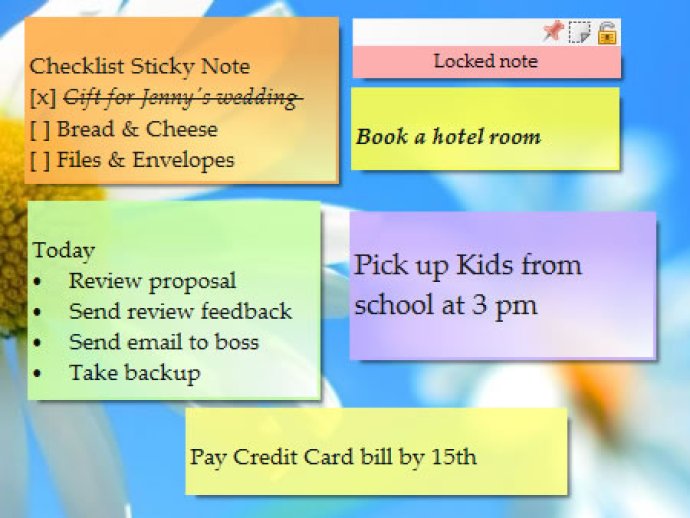
With Notezilla, you can quickly create sticky notes that look like 3M Post-It(r) notes, and then attach them to websites, documents, folders, or programs. You can also set reminders for each note, making sure you never forget a task or deadline.
One of the best things about Notezilla is that it can sync sticky notes between computers through the cloud. You can also access your notes from iOS, Android, Windows Phone, Blackberry, and more. This allows you to have your notes with you anytime, anywhere.
Another unique characteristic of desktop sticky notes is the ability to quickly jot down ideas and continue with your work without getting distracted. Notezilla has an elegant design that displays all your notes in one place, making it easy to organize your thoughts and stay focused.
Notezilla offers a range of other features that can help you personalize your notes and increase their effectiveness. For example, you can tag your notes, add skins, adjust transparency, lock and encrypt them, link files and folders, add hyperlinks and spell-check, create outlines, insert pictures and checklists, and more.
Overall, Notezilla is an excellent choice among sticky notes apps on the market. You can download the app now and try it for free to see how it can revolutionize the way you organize your notes and manage your tasks.
Version 8.0.18: Send sticky notes directly to another compute over local network (LAN). Sync sticky notes with cloud, access sticky notes on iOS (iPhone/iPad), Android, Windows Phone, Blackberry etc, sync sticky notes between computers, send sticky notes to any contact across the globe and lot more.